Wi-Fi 6: What's different and why it matters?


Wi-Fi 6 is the next generation wireless standard faster than 802.11ac. In addition to speed, it will provide better performance in congested areas, from stadiums to your own well-appointed home. Wi-Fi 6 was officially released at the end of 2019, and hardware supporting Wi-Fi 6 will be generally available in 2020.
Wi-Fi now has version numbers

Wi-Fi Alliance logo for device manufacturers
Yes, Wi-Fi now has version numbers! Even those confusing old Wi-Fi standard names like "802.11ac" have been renamed to user-friendly names like "Wi-Fi 5."
Here's the Wi-Fi version we've seen:
- Wi-Fi 4 is 802.11n, released in 2009.
- Wi-Fi 5 is 802.11ac, released in 2014.
- Wi-Fi 6 is the new version, also known as 802.11ax. It was released in 2019.
The Wi-Fi Alliance also announced that it wants to see the numbers appear in software, so users can tell which Wi-Fi network is newer when connecting to a smartphone, tablet or laptop. So we see the Wi-Fi version number on our phone, tablet or laptop.
Older versions of Wi-Fi aren't widely used and haven't been officially renamed. However, in case they need to be renamed, here are their names:
- Wi-Fi 1 should be 802.11b released in 1999.
- Wi-Fi 2 should be 802.11a, also released in 1999.
- Wi-Fi 3 should be 802.11g released in 2003.
faster wireless network
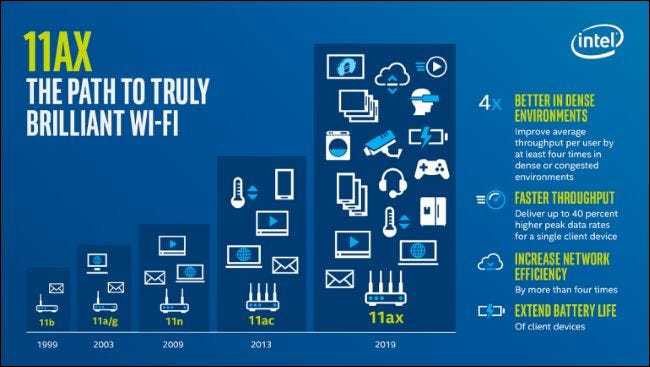
As ever, the latest Wi-Fi standard offers faster data transfer speeds. If a Wi-Fi router is used on a single device, the maximum potential speed of Wi-Fi 6 should be 40% higher than Wi-Fi 5.
Wi-Fi 6 does this through more efficient encoding of data, which increases throughput. Mainly, more data is packed into the same radio waves. Chips that encode and decode these signals are getting more powerful and can handle the extra work.
This new standard even increases the speed of 2.4GHz networks. While the industry has turned to 5GHz Wi-Fi to reduce interference, 2.4GHz is still better at penetrating solid objects. 2.4GHz shouldn't interfere as much as old cordless phones and cordless baby monitors.
longer battery life
The new "Target Wake Time" (TWT) feature means your smartphones, laptops and other Wi-Fi enabled devices should also have better battery life.
When an access point talks to a device, such as your smartphone, it can tell the device exactly when to put its Wi-Fi radio to sleep and when to wake it up to receive the next transmission. This will save power as it means the Wi-Fi radio can spend more time in sleep mode. That means longer battery life.
This will also help low-power "Internet of Things" devices connected via Wi-Fi.
Performs better in crowded places
Wi-Fi tends to get bogged down when there are a lot of Wi-Fi-enabled devices in a crowded place. Imagine a busy stadium, airport, hotel, mall, or even a crowded office where everyone is connected to Wi-Fi. We may experience slower Wi-Fi.
The new Wi-Fi 6, also known as 802.11ax, incorporates a number of new technologies to help solve this problem. Intel claims that Wi-Fi 6 will increase the average speed per user "at least four times" in crowded areas with many connected devices.
This doesn't just apply to busy public spaces. It may also work at home if you have a lot of Wi-Fi connected devices, or if you live in a dense apartment complex.
How Wi-Fi 6 Fights Congestion
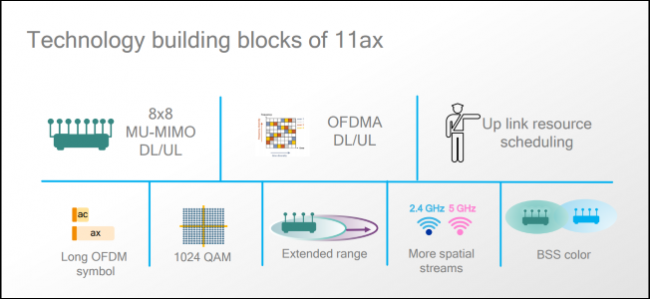
The various features that Qualcomm advertised as making up "11ax" are now Wi-Fi 6
For the average user, there is really no need to know the details. A Wi-Fi 6 access point with a Wi-Fi 6 device will work better. But here's what happens inside the box:
Wi-Fi 6 can now divide a wireless channel into a large number of sub-channels. Each of these subchannels can carry data for a different device. This is achieved through something called Orthogonal Frequency Division Multiple Access, or OFDMA. Wi-Fi access points can communicate with more devices at the same time.
The new standard also improves on MIMO - Multiple Input/Multiple Output. This involves multiple antennas, allowing the access point to communicate with multiple devices at the same time. With Wi-Fi 5, access points can communicate with devices at the same time, but those devices cannot respond at the same time. Wi-Fi 6 features an improved version of multi-user or MU-MIMO that allows devices to respond to wireless access points simultaneously.
APs that are close to each other may transmit on the same channel. In this case, the receiver listens and waits for an explicit signal before replying. With Wi-Fi 6, wireless access points that are close to each other can be configured to have different Basic Service Set (BSS) "colors." This "color" is just a number between 0 and 7. If the device is checking that the channels are all clear and monitoring, it may notice weak transmissions and different "colors". It can then ignore this signal and continue transmitting without waiting, so this will improve performance in congested areas, also known as "spatial frequency reuse".
These are just some of the most interesting things, but the new WI-Fi standard also includes many smaller improvements. For example, Wi-Fi 6 will also include improved beamforming.
Look for "Wi-Fi 6" and "Wi-Fi 6 Certified"
When shopping for a new device, users don't pore over spec sheets and try to remember whether 802.11ac or 802.11ax is the latest standard. A device maker can say it has "Wi-Fi 6" or "Wi-Fi 5."
We'll also start seeing the "Wi-Fi 6 Certified" logo on devices that have gone through the Wi-Fi Alliance certification process. Previously, there was a "Wi-Fi Certified" logo that wouldn't tell you what generation a product was from unless you looked at the specs.
These Wi-Fi 6 routers are also expected to support WPA3 to make it easier to connect securely to Wi-Fi networks, but WPA3 support is not required.
When can you get it?
Some routers may have advertised "802.11ax technology" as early as 2020, but at the time Wi-Fi 6 was not finalized and there were no Wi-Fi 6 client devices available.
The Wi-Fi Alliance finalized the standard in 2019, and hardware that supports Wi-Fi 6 is released in late 2019 and throughout 2020. You don't even have to think too much about it—in the future, new routers, smartphones, tablets, laptops, and other Wi-Fi-enabled devices will be equipped with this technology.
As always, both the sender and receiver need to support the latest generation of Wi-Fi for you to gain an edge. In other words, if you want Wi-Fi 6 performance on your phone, you're going to need a wireless router (access point) and a Wi-Fi 6 capable smartphone. If you connect a Wi-Fi 5-only laptop to your Wi-Fi 6 router, that particular connection will work in Wi-Fi 5 mode. But noise routers can still use Wi-Fi 6 with your phone at the same time.
There's also now a "Wi-Fi 6E," referring to Wi-Fi 6 above 6 GHz, rather than the typical 2.4 GHz or 5 GHz. Of course, Wi-Fi 6E hardware was launched after Wi-Fi 6 hardware. Currently, Wi-Fi 6 devices and routers are standard for new products.
Version numbers are nice but not mandatory
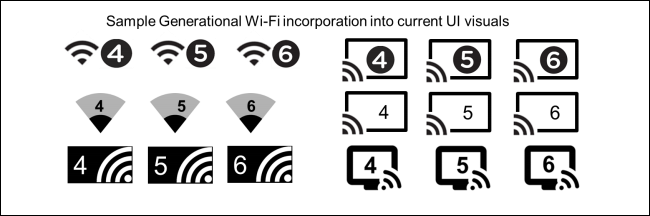
We're excited about version numbers. This is a simple and easy change that is long overdue. It should make Wi-Fi easier for the average person to understand. After all, many people can get faster Wi-Fi speeds by upgrading their home router—but not everyone knows that.
However, the Wi-Fi Alliance does not have the power to force companies to use these version numbers, although they "encourage" businesses to adopt them. Some manufacturers may ignore these version numbers and refer to the new generation of Wi-Fi as "802.11ax." Many businesses may also be in no rush to rename their existing 802.11ac to Wi-Fi 5.
Of course, from a consumer standpoint, we expect most companies to jump on the new naming scheme quickly.