How to expand the database? Have you learned it?

The need to scale your database can be attributed to a few key reasons:
- Traffic growth: As the number of application users increases or the volume of transactions grows, the database read and write operations will also increase accordingly. If the database is not properly scaled, it may become a bottleneck, resulting in slower response times and a poor user experience.
- Improved performance: Scaling your database helps improve query performance, especially when the amount of data increases. Large amounts of data can make operations (such as searches, joins, data retrieval) slower.
- Ensure high availability: Scaling through replication or clustering can provide a failover mechanism so that the system can continue to operate even if part of the database fails.
- Supporting global users: For applications with a global user base, scaling may involve distributing data across different geographic regions to reduce latency and provide faster data access.
- Meeting regulatory requirements: In some industries, regulations require data redundancy, backups, or specific performance standards. Expanding your database may be necessary to meet these legal and regulatory requirements.
- Cost-effectiveness: Scaling can also help optimize costs by using resources more efficiently. For example, it may be more cost-effective to scale horizontally with a distributed database than to continually upgrade a single server (vertical scaling).
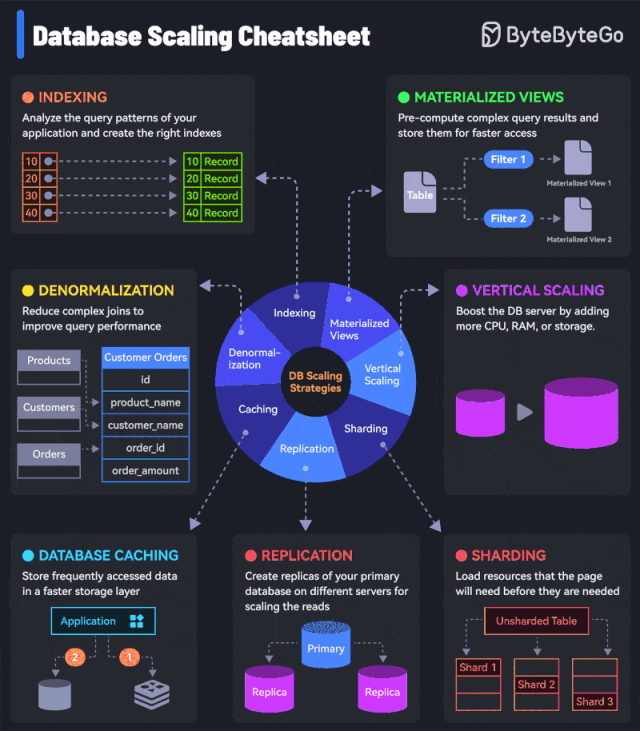 picture
picture
7 must-know strategies for scaling your database:
01 Index
Indexing involves analyzing the query patterns of your application and creating appropriate indexes to optimize query performance.
- Function: Indexes enable the database to quickly locate and retrieve required data without scanning the entire table. This can significantly reduce query response time for scenarios with frequent read operations. However, too many indexes may affect the speed of write operations, so the number of indexes needs to be balanced.
02 Materialized Views
Materialized Views precompute and store the results of complex queries so that subsequent requests can quickly retrieve the stored results without recomputing them.
- Purpose: Materialized views can speed up access to data that does not change frequently by storing the results of resource-intensive queries. This is especially useful for reporting and analytical workloads, where the same queries are executed repeatedly.
03 Denormalization
Denormalization involves merging related tables into fewer tables to reduce complex join operations in queries by removing duplication of data.
- Effect: Denormalization can significantly speed up read operations by reducing or eliminating join operations. Although this approach may result in data redundancy, the trade-off is often worth it when read performance is a priority. However, this requires careful management to ensure data consistency.
04 Vertical Scaling
Vertical scaling (or Scale Up) involves upgrading the database server's hardware resources, such as increasing CPU, RAM, or storage capacity.
- Role: Vertical scaling is often the first step in scaling a database because it quickly improves the performance of most operations. It allows a single database server to handle more load by providing more computing power and memory. However, this approach has its limitations because there is an upper limit to the increase in hardware.
05 Cache
Caching involves storing frequently accessed data in a faster memory layer (such as Redis or Memcached) to reduce the load on the database.
- Purpose: Caching can significantly reduce database load and improve application performance by serving data from memory rather than disk-based storage. This is especially effective for applications with frequent read operations and where the same data is requested repeatedly.
06 Copy
Replication involves creating copies of the master database on different servers to distribute the load of read operations.
- Purpose: Replication can enhance read performance and improve overall database availability by distributing read queries across multiple database replicas. It also provides a failover solution, improving system resiliency. However, replication adds complexity, especially in ensuring data consistency between replicas.
07 Sharding
Sharding involves splitting database tables into smaller, more manageable parts (shards) and distributing them across multiple servers.
- Role: Sharding is an effective way to horizontally scale a database so that read and write operations can be distributed across multiple servers. This reduces the load on a single database server and enables the system to handle larger data sets and higher traffic. Sharding is complex to implement and requires careful planning of how data is distributed between shards.