2.4 GHz vs. 5GHz: The Science Behind IoT Device Connectivity Issues

2.4 GHz vs. 5GHz: The Science Behind IoT Device Connectivity Issues

WiFi has come a long way since its inception 26 years ago. Originally, it supported 2 Mbps on 2.4GHz. Technology continues to evolve, and today, there are an estimated 18 billion WiFi devices in use, with more than 4 billion new devices shipped each year.
New features and frequency bands have been added, the latest being the 6 GHz band, which supports a maximum link speed of 9.6Gbps. That's 48,000 times the speed of the original in 1997.
WiFi band
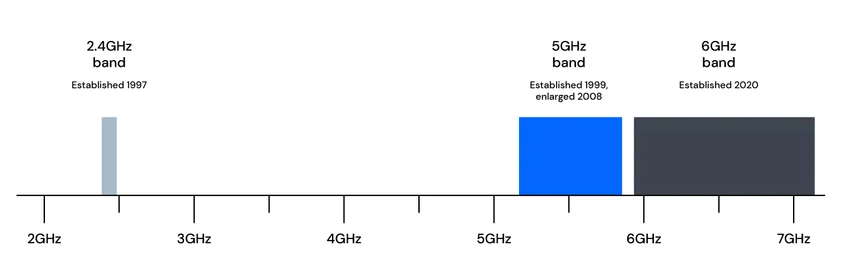 2.4 GHz vs. 5GHz: The Science Behind IoT Device Connectivity Issues
2.4 GHz vs. 5GHz: The Science Behind IoT Device Connectivity Issues
Source: Route This
Faster is better, right? However, 2.4GHz is still the most popular frequency band today, and most smart home products only support 2.4GHz. To understand why, let's explore the science behind frequency bands. Since 6GHz products are still in the initial stage of commercial use, we will focus on comparing 2.4GHz and 5GHz.
2.4 GHz and 5 GHz bands
There is no doubt that the 5GHz band carries more wireless traffic. It is obvious from the picture above. Speed may be important for a security camera video feed, but for a smart garage door opener far from your router, range may be the deciding factor. The advantage of 2.4GHz is longer range and better coverage.
Scope and Coverage
The reason is that lower wireless frequencies penetrate walls and furniture better than higher frequencies. For example, a 2.4GHz signal drops 70% when passing through drywall, while a 5GHz signal drops 90%. For brick walls, that's a drop of 63% at 2.4GHz and 83% at 5GHz.
Lower frequencies also have longer wavelengths, which makes them easier to bend objects. That means fewer WiFi blind spots and better home coverage.
Another advantage of 2.4GHz is that it is a native frequency band. Backwards compatibility has been maintained through successive iterations of WiFi, and due to its long history and attendant economies of scale, 2.4GHz chipsets and modules are more cost-effective than 5GHz chipsets and modules. This is usually obvious if you're a product manager for a smart home product.
However, the 2.4GHz band is a crowded space, used not only for WiFi, but also for Bluetooth devices and microwave ovens. It often suffers from congestion and interference, causing connectivity issues with smart home products, which can lead to technical support challenges and poor brand recognition.
2.4GHz Interference and Congestion
The WiFi band is divided into channels, similar to TV channels on UHF/VHF bands and radio stations on AM/FM bands. In the US and Canada, WiFi channels 1-11 are widely used, 12-13 are restricted, and 14 is not used.
2.4GHz WiFi channel
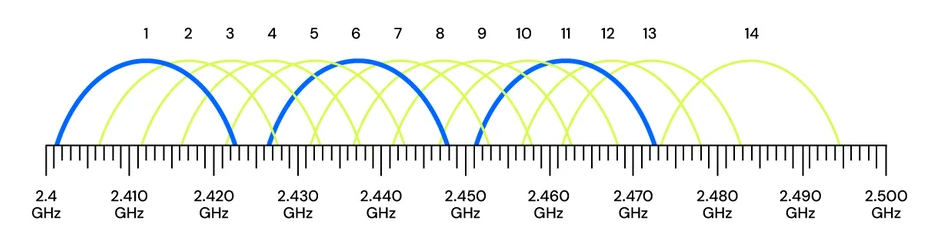
interference
An important thing to note about the graph above is that the 2.4GHz channels overlap each other. A network operating on channel 1 uses some of the same frequencies as a network on channel 3 to send and receive data.
They interfere with each other to some extent. Interference degrades wireless signal quality, thereby reducing network coverage, bandwidth, and performance.
To make matters worse, most routers will default to using channels 1, 6, or 11 (blue in the image above). This is because they do not overlap and therefore do not interfere with each other. But in a large apartment building or apartment, you can easily be covered by ten or more WiFi networks.
Keep in mind that 2.4GHz has greater coverage, so it's more likely that your neighbor's WiFi will reach your home. Some of them will use this channel like you, since there are only three non-overlapping channels to use.
In contrast, the 5GHz band has 21 non-overlapping channels, so the chances of interference are much lower.
crowded
When you have a lot of data traffic on your channel, everything slows down, this is called congestion. WiFi is a shared medium, which means that while one device is talking, no other device can. The busier the channel, the harder it is to get airtime, which can lead to poor quality or stuck video, or even lost data.
On top of that, smart devices with lower WiFi signal levels or quality, such as those near the edge of network coverage or range, talk slower than devices closer to a router and effectively use more bandwidth. Your home network can stream video to two devices close to the router, but only to the one device at the edge of coverage.
In general, the more devices and traffic on the network, the worse the congestion. Smart products like light bulbs and lawn sprinklers don't use up much bandwidth, but there is a delay when switching them on and off. Streaming products have been hit the hardest, especially when the whole family is staying at home.
Congestion is an intermittent problem, depending on overall network usage and placement of WiFi routers and repeaters/extenders, and can be a difficult problem to resolve.
Ribbon steering
To alleviate congestion on 2.4GHz, many routers and mesh WiFi systems today attempt to direct devices to connect to the 5GHz band. This can be problematic for smart home products that only have 2.4GHz.
Band steering is not part of the WiFi standard, so each manufacturer does it differently, which complicates troubleshooting. Many newer mesh systems present a merged network with a single network ID, which makes it impossible to split it into separate 2.4 and 5GHz networks.
Home WiFi is a dynamic environment
Connectivity issues for smart home products are often complex, not only because of 2.4/5GHz frequency band issues, but also because of the constantly changing WiFi environment. Add new equipment, replace old ones, and upgrade video streaming subscriptions to 4K.
Traffic patterns will change. And that's just in your own home -- what about your neighbors, with their devices and usage impacting yours? It's one thing to connect, it's another to stay connected.