The difference between a network hub and a network switch

The difference between a network hub and a network switch
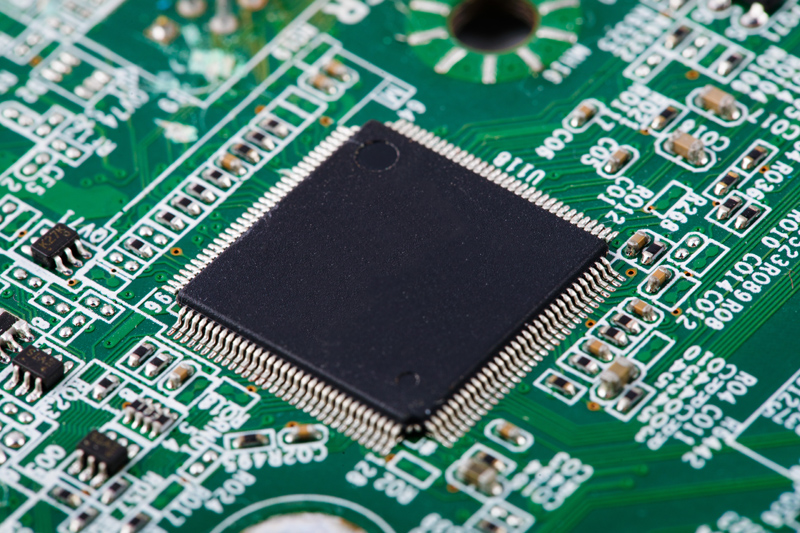
What is a network hub?
A hub in a computer network is a network device that operates on the physical layer of the OSI model and communicates using electrical orbital signals. It is a common connection point for different computers to create a network.
Types of Network Hubs
There are two types of network hubs.
- Powered hubs: These hubs have their own power source and clean up, improve and relay the signal in the network. You can use a powered hub as a repeater or writing center. Using powered hubs, it is also possible to expand two or more nodes.
- Passive hubs: These hubs do not require a separate power source to operate. It gets its power from another powered hub or wiring node. It relays the signal from the hub to the network without scrubbing and boosting. However, it cannot be used as an extension of a node.
Features of a network hub
A hub has the following properties that make it a useful device in a network.
- Data can be broadcast and bandwidth shared.
- Hubs have a broadcast domain and a collision domain.
- In the OSI model, hubs operate at the physical layer.
- With a hub, it is not possible to create a virtual LAN.
- Hubs can transmit in half-duplex mode.
- Hub Spanning Tree Protocol cannot be used.
Advantages and disadvantages of hubs
advantage:
- Hubs provide shared Internet scalability. Networks can be quickly expanded using hubs with shared bandwidth.
- A hub can be used to monitor the network.
- Hubs are simple and provide backward compatibility with legacy systems.
- A hub can be used to extend the total distance of a network.
- Hubs aren't smart, but they're cheap.
shortcoming:
- There is no way to get dedicated bandwidth by connecting to a hub.
- Hubs provide no mechanism for selecting the best path for data transfer.
- There is no way to distinguish devices connected to the hub.
- A hub can only create a small network.
- Hubs cannot do packet filtering. This means it cannot pass or block packets based on source and destination addresses.
- Hubs have very few ports, about 4-12.
- Hubs cannot be used as repeaters.
What is a network switch?
A switch is a network device that establishes and terminates connections as needed. Switches operate at the data link layer, connecting various devices on a single computer network. Additionally, it can route information to the appropriate device.
Types of Network Switches
- Manageable switches: These switches can be managed by setting up and configuring IP addresses using the console port.
- Unmanageable switches: Unmanageable switches cannot be configured. Unable to assign an IP address to the switch.
- LAN Switches: These switches allow connection to the enterprise's internal LAN and reduce bottlenecks.
- PoE switches: These switches operate using Power over Ethernet technology. It can support power and data transmission through a single cable.
Features of the switch
A switch is a data link device of the OSI model and works at a fixed bandwidth. It includes the following properties.
- Maintain a table of MAC addresses to identify devices connected to the switch
- Create Virtual LAN
- Works as a multiport bridge
- With 24 to 48 ports, create extensive computer networks
Advantages and disadvantages of switches
advantage:
- Switches help reduce the size of the broadcast domain; it will improve data transfer efficiency.
- By logically dividing the ports, a switch can be used to construct a virtual local area network.
- The switch has a CAM table to store the MAC addresses of connected devices. So it can route the data to the appropriate MAC address.
- The switch supports broadcast, unicast or multicast.
- A switch can be used as a repeater.
- The number of ports of the switch is relatively large, about 24-48.
- The switch performs packet filtering.
- The switch allows full duplex; this means it can handle a single signal from both directions at the same time.
shortcoming:
- There is no way to effectively limit broadcasts using switches.
- Communication between VLANs requires VLAN routing, which is not supported by switches.
- Using a switch to handle multicast packets requires extensive configuration and design.
- A system connected to a hub is harder to hack than a system connected to a switch.
- Switches are expensive because they are intelligent and therefore complex.
Difference Between Network Hub and Network Switch
The difference between a hub and a switch in a network is based on specific characteristics.
feature | network hub | network switch |
use | Hubs transmit signals to ports based on received signals | Network switches can initiate or terminate connections as needed |
level | Hubs are at the physical layer of the OSI model | The switch is at the data link layer |
transmission type | Hubs can only broadcast signals | The switch can broadcast, multicast or unicast |
port | Hubs have only 4-12 ports, suitable for small networks | Switches have 24-48 ports for wider networks |
conflict domain | Only one collision domain can exist on a hub | Each port of the switch has a collision domain; this reduces the actual conflict |
transfer method | The hub adopts half-duplex transmission mode | The switch adopts full-duplex transmission mode |
cost | Hubs are cheap because they are simple enough | Switches are expensive because they are smart and therefore complex |
type of data | Hub sends electrical signal track | The switch sends data frames |
spanning tree | Hubs do not provide an implementation of the Spanning Tree Protocol | Spanning tree can be implemented using switches. Spanning trees are essential for pathfinding algorithms |
storage | Hub cannot store MAC address | Switches can store MAC addresses and can filter data accordingly |
Frequently Asked Questions
Q: In what form does the hub transmit data?
A: Hubs transmit data in the form of binary electrical signals. When a hub receives a packet of data on one of its ports, it sends it as an electrical signal to all other ports. However, switches transmit data in frames. The switch can examine the data frame, find out the MAC address, and send it to the appropriate device.
Q: Does the hub have an IP address?
Answer: No. A hub is not a smart device, it does not have an IP address. Devices communicating through a hub do not see the hub. Therefore, an IP address cannot be assigned to the hub. A hub takes data from only one port and sends it to all other ports via electrical signals. It cannot interpret signals, nor can it understand what it is sending. Without understanding the content of these signals, a device cannot have an IP address.
Q: Which layer of the OSI model does a switch belong to?
Answer: A switch belongs to the data link layer of the OSI or Open Systems Interconnection model. It understands MAC addresses, so it doesn't have to run on a physical layer like a hub. But switches do not understand IP addresses, so they cannot be at the network layer. The switch only cares about the MAC address, and links the data to the correct device.
Q: What is the difference between a switch and a router?
Answer: A router connects various networks, while a switch connects multiple devices in a network. They also operate on different OSI layers. A router is a network layer device; a switch in a computer network is a data link layer network device. In routers, packet collisions occur less frequently than in switches. Also, routers are NAT compatible, while switches are not. As routers become more complex, routers are more expensive than switches.