Affected by 5G, 4G slows down? Teach you to set up an access point, 4G can speed up six times

Not long ago, I heard someone say why the 4G network has
slowed down? Is it because of the impact of the arrival of 5G?
Let's talk about 5G first, which is an extension of 4G, 3G
and 2G systems. I believe that the most talked about should be the speed of 5G,
which is so fast that it will take off. In fact, not only speed, 5G also plays
a huge role in promoting in many fields, including in the field of the Internet
of Things, unmanned driving, VR, and AR high-definition real-time video fields.

However, during the time when 5G became popular, 4G networks
slowed down. What is going on?
Is it because of the operator’s marketing methods that
deliberately lower the 4G network and “force” users to upgrade to 5G in order
to earn greater revenue? After all, the price of 5G packages is indeed a bit
expensive. Moreover, in the early stage of 4G operation, there was news that
"artificially limit 3G network speed" in order to allow users to use
4G networks.

Regarding the problem of 4G network speed reduction, the
current 5G base stations are still immature and still in the perfect stage.
During testing, many functions need to be assisted by 4G base stations.
Precisely because of this, the already saturated 4G base station is
"exacerbated"! The additional burden also makes the 4G base station
very congested.

Of course, if you want to increase the speed of 4G network,
there are also ways, just set the access point, so that the 4G network speed
can be fast again.
First, open the mobile phone [Settings], and click [Dual SIM
Mobile Network].

Click the commonly used SIM card to enter the SIM card
information page, here click [Access Point Name].

Click the [+] sign at the bottom of the page to create a new
APN, take the mobile as an example.

Enter the modify access point page, enter the name as
[CMTDS], and the letters in uppercase

Then in the APM option, enter [cmtds], where the letters are
lowercase. Then select [LTE] in the bearer system options. After the settings
are properly set, you can click [OK]-[Save].
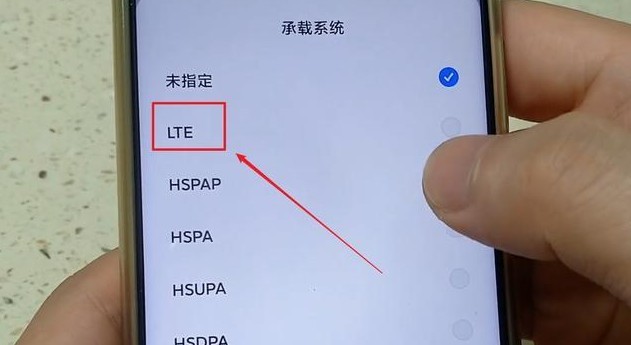
The last step is to select the network we just set [CMTDS],
and then restart the phone to set it to take effect.

That's it for today's sharing, have you learned it?