Six god-level PyCharm efficient plug-ins make programming even more powerful

As a powerful integrated development environment, PyCharm itself already provides many functions, but these plug-ins will further expand and enhance PyCharm's capabilities. By using these plug-ins, developers will be able to write code faster, improve code quality, debug and optimize, and take the development experience to a whole new level.
1. Rainbow CSV
[Download link]: https://plugins.jetbrains.com/plugin/12896-rainbow-csv
Rainbow CSV is a CSV file reader that color-codes each column for easy viewing in PyCharm. This way, developers don't need to load any CSV files into Excel or Numbers, but can do everything in PyCharm.
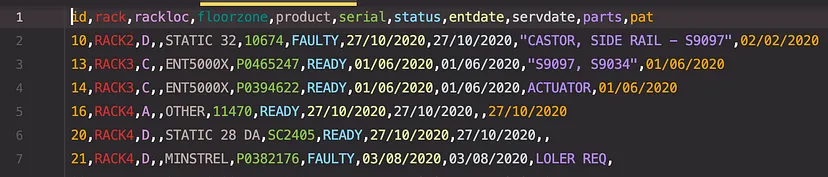 Rainbow CSV
Rainbow CSV
2. Rainbow Brackets
[Download link]: https://plugins.jetbrains.com/plugin/10080-rainbow-brackets
Rainbow Brackets does exactly what its name suggests, it color-codes your brackets just like Rainbow CSV does for CSV files. This is handy for seeing if you've missed a parenthesis at the beginning, middle, or end of a line.
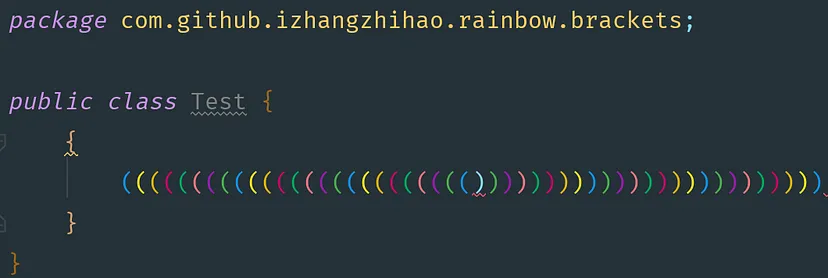 Rainbow Brackets
Rainbow Brackets
3. Indent Rainbow
[Download link]: https://plugins.jetbrains.com/plugin/13308-indent-rainbow
Indent Rainbow is another rainbow color plugin that adds color to indents.
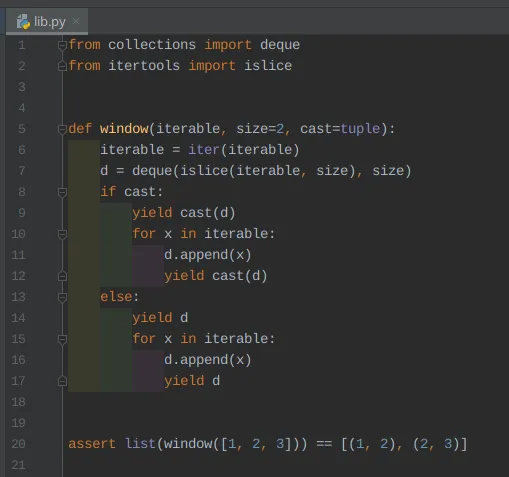 Indent Rainbow
Indent Rainbow
4. Tabnine
[Download link]: https://plugins.jetbrains.com/plugin/12798-tabnine-ai-code-completion--chat-in-java-js-ts-python--more
Tabnine is an automatic code completion plug-in based on artificial intelligence that is so accurate that developers can even learn some knowledge from it! The free version has limited features, but if you prefer the pro version, the monthly cost isn't that high.
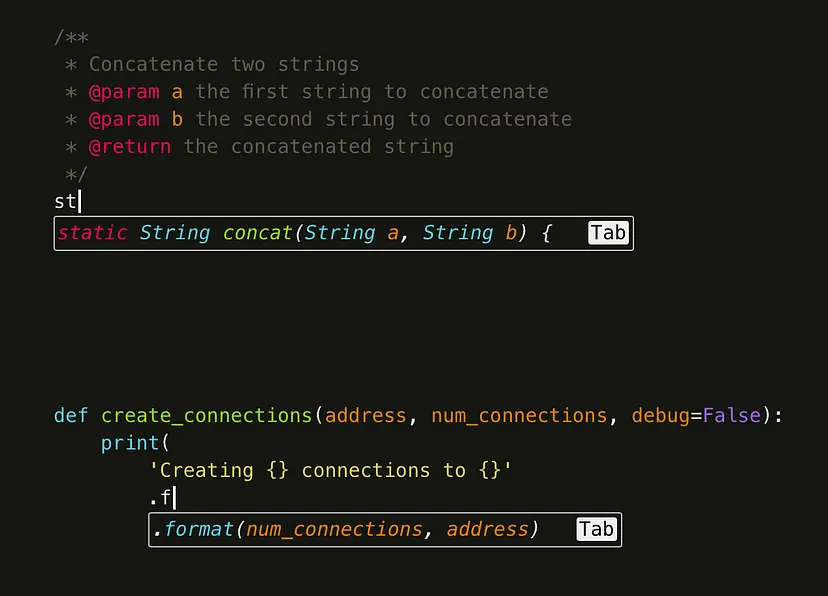 Tabnine autocomplete
Tabnine autocomplete
5. CodeGlance
[Download link]: https://plugins.jetbrains.com/plugin/7275-codeglance
CodeGlance provides a sidebar view for your code, making code navigation more convenient.
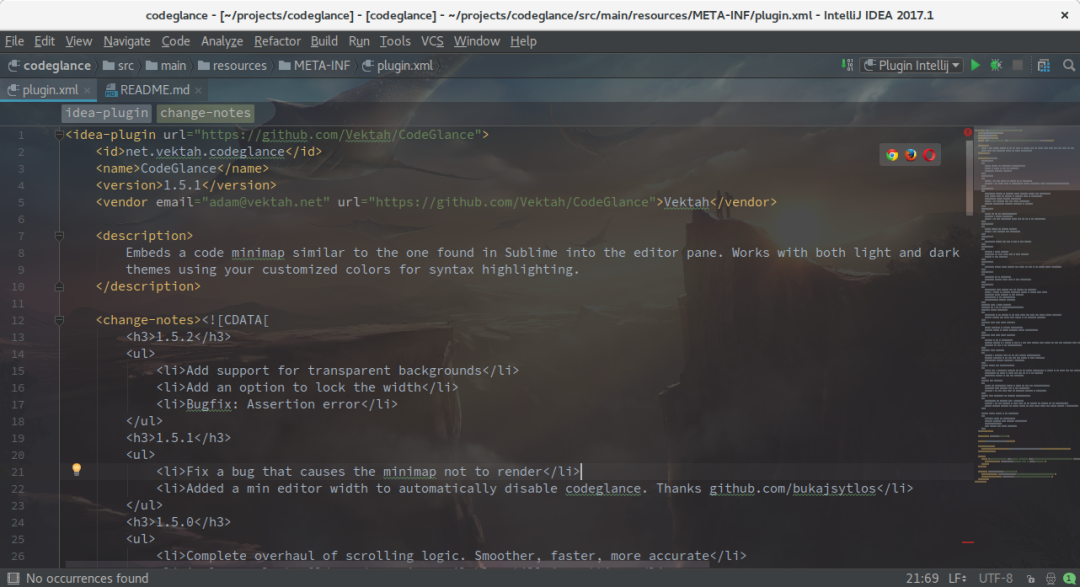 CodeGlance
CodeGlance
6. Material Theme
[Download link]: https://plugins.jetbrains.com/search?tags=Theme
Material Theme is a set of themes for use with PyCharm that make coding under different lighting conditions easier. Among them, Monokai Pro can color code syntax.
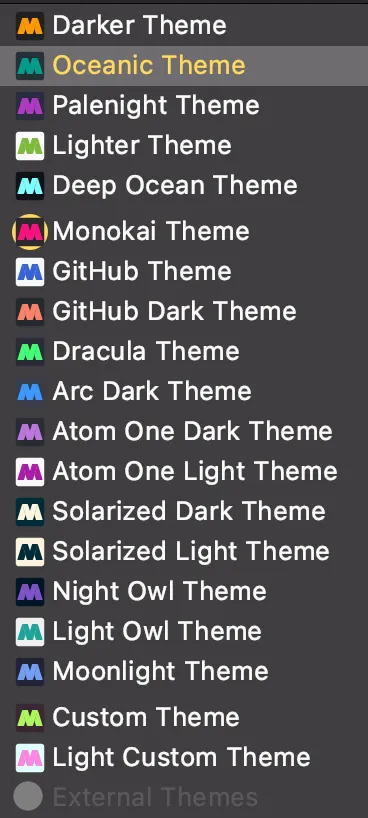 picture
picture
Quick installation method
To install these plug-ins, click on "Preferences" and select the "Plugins" option from the right sidebar.
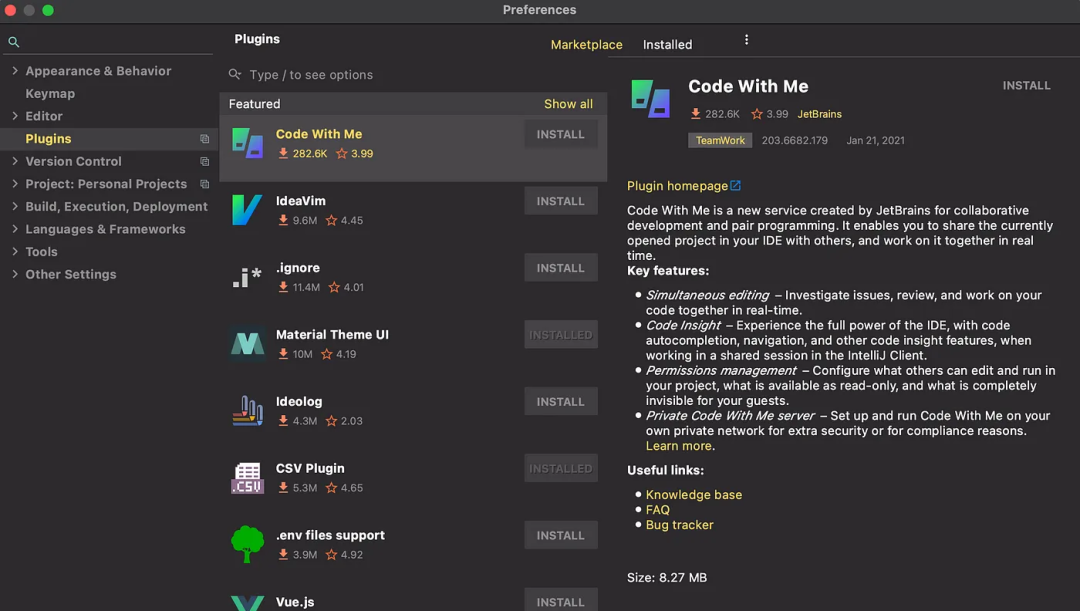 picture
picture
Use the search bar to search for the plugin you are interested in. Once you find the plug-in, just click Install, it's very simple.