Don’t be bothered by network equipment optical module information anymore! Come learn these practical tips!

Don’t be bothered by network equipment optical module information anymore! Come learn these practical tips!
The optical module power is abnormal!
- What should I do if I want to see the optical module power information?
- What should I do if I want to know the production date and serial number of the optical module?
- What should I do if I want to see if the optical module is a Huawei-certified optical module?
There are also the wavelength, manufacturer, transmission distance, etc. of the optical module. Wow, I want to know a lot of information about optical modules!

This article will introduce you to a command that is simple in form but powerful in function and rich in content. It displays various information of the optical module in detail. Take a quick look.
Taking a modular switch as an example, the command format is:
display transceiver [ interfaceinterface-typeinterface-number | slotslot-id ] [ verbose ]- 1.
Diagnostic information will be displayed only when the command line contains the verbose parameter.
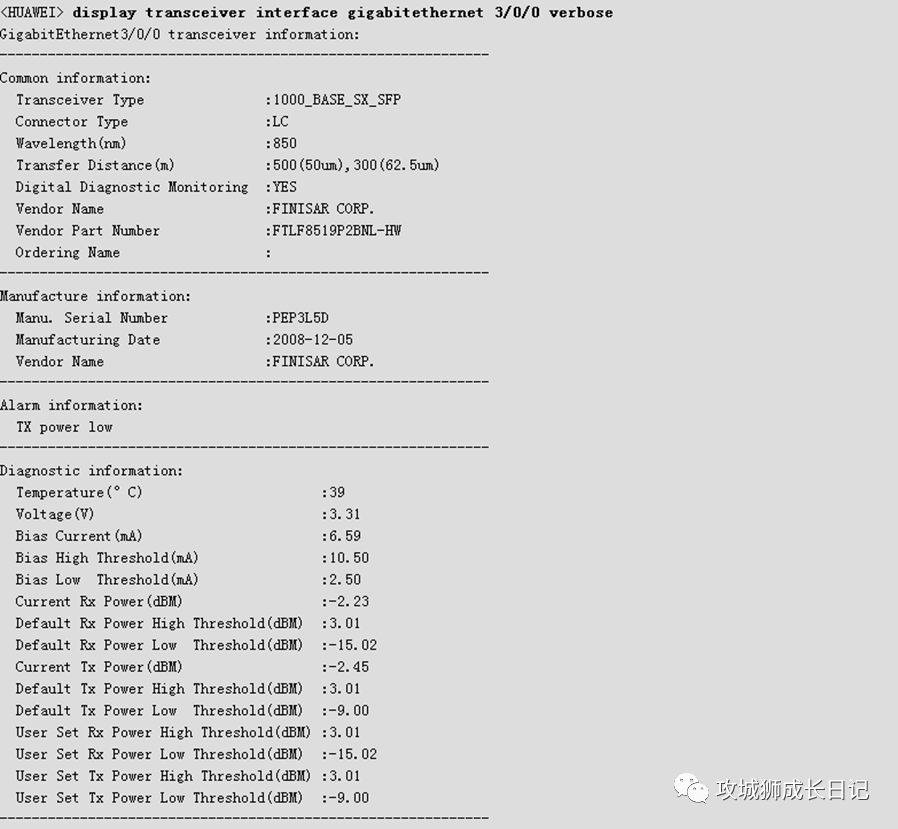
Display transceiver command output information description
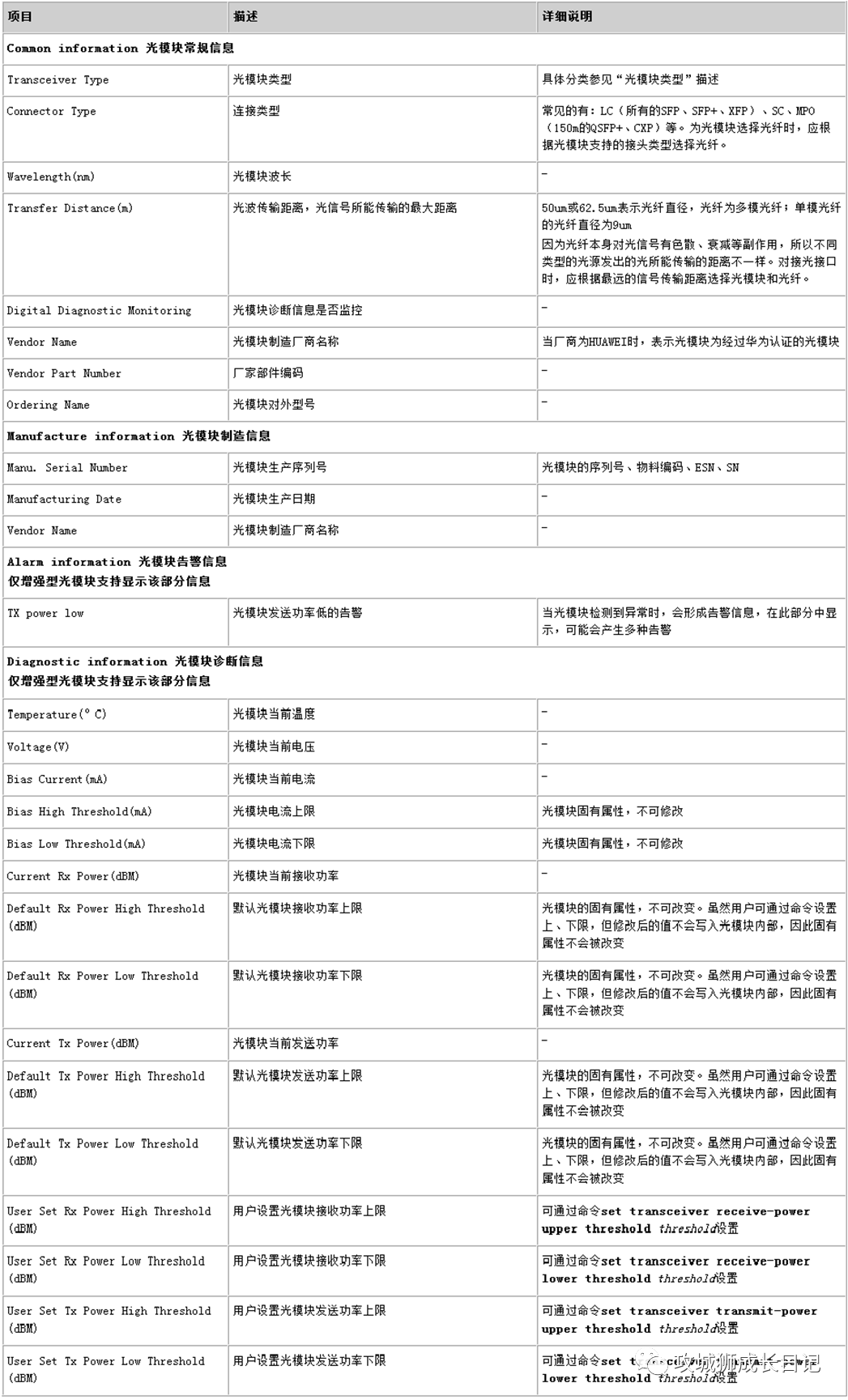
After understanding the basic information of the optical module, let me dig into the in-depth content of the optical module information for you!
No.1 How are optical modules classified and what are their types?
(1) Classification by speed
In order to meet the needs of various transmission rates, optical modules with different rates have been produced: FE optical modules, GE optical modules, 10GE optical modules, 25GE optical modules, 40GE optical modules, and 100GE optical modules.
(2) Classification by package
The higher the transmission rate, the more complex the structure of the optical module. In order to meet the needs of different structures, various packaging types of optical modules have been produced. The packaging types applicable to Huawei switches are: SFP packaging, eSFP packaging, SFP+ packaging, XFP packaging, QSFP+ packaging, CFP packaging, and QSFP28 packaging.
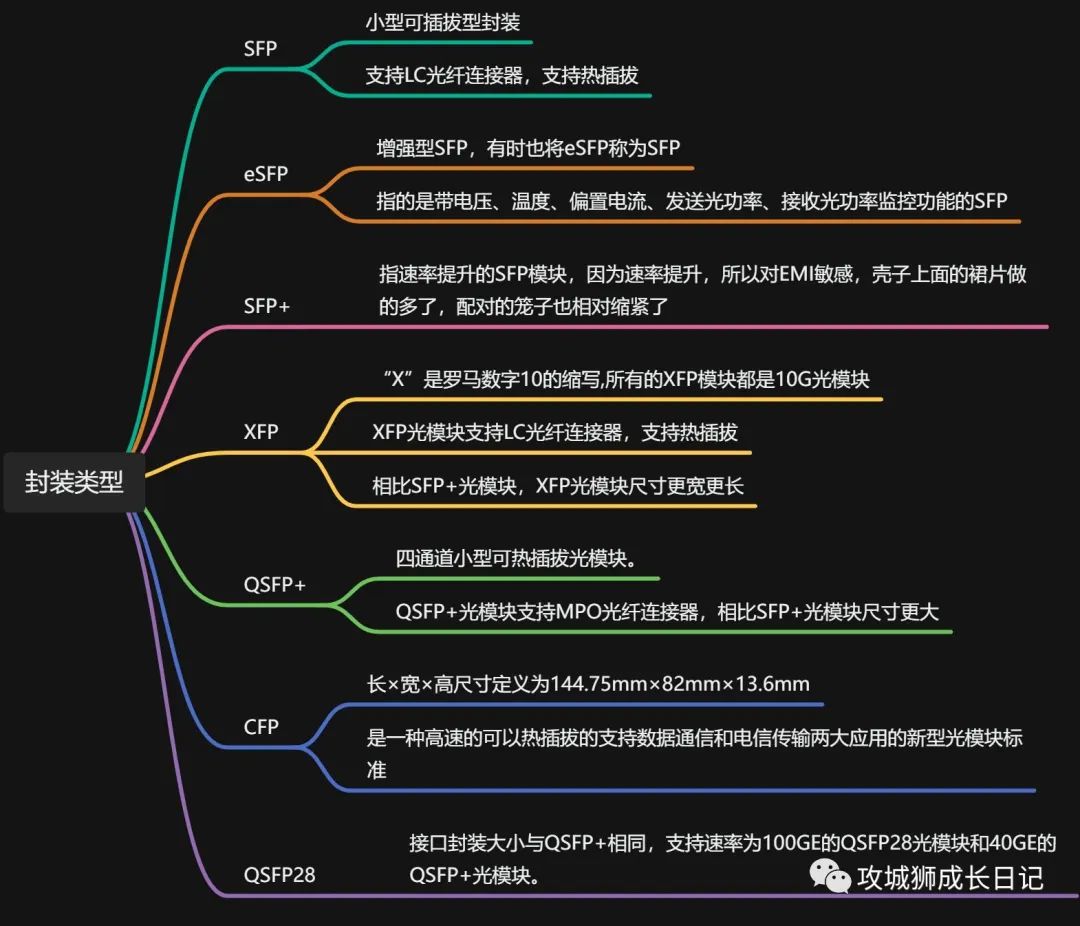
(3) Classification according to physical layer standards
In order to allow data to be transmitted in different forms, various physical layer standards have been defined, resulting in optical modules that support various standards. For details, please refer to the "standard" parameters of specific optical modules in the "Hardware Description" manual.
(4) Classification by mode
Optical fibers are divided into single-mode optical fibers and multi-mode optical fibers. In order to meet the use of different types of optical fibers, single-mode optical modules and multi-mode optical modules have been produced.
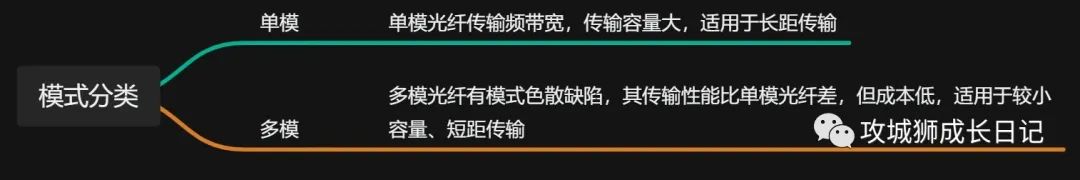
No.2 How to determine whether an optical module is single-mode or multi-mode?
According to the core diameter and characteristics of optical fiber, it is divided into multi-mode and single-mode. Generally, multimode optical fiber has a large core diameter and serious mode dispersion, so it is used for short-distance signal transmission; while single-mode optical fiber has small mode dispersion, so it is generally used for long-distance signal transmission. The fiber diameter of multi-mode fiber is 62.5um and 50um; the fiber diameter of single-mode fiber is 9um. In the optical module information, the transmission distance displays "Transfer Distance(m):500(50um),300(62.5um)". In this information, 50um or 62.5um represents the fiber diameter, so it means that the optical module is a multi-mode optical module. , if it is displayed as 9um, it means a single-mode optical module.
No.3 How to check the serial number of the optical module?
The serial number is the identity and unique code of the module. "Manu. Serial Number:PEP3L5D" in the manufacturing information of the optical module represents the serial number of the optical module.
No.4 How to determine whether an optical module is a Huawei-certified optical module?
Method 1: Check whether the optical module label has "HUAWEI" as shown in the figure below. The label on the optical module housing has the words "HUAWEI"

Method 2: Run the display transceiver command to check.
Execute the display transceiver command on the device. The "Vendor Name" field of the module is displayed as "HUAWEI".
No.5 What are the consequences of using non-Huawei certified optical modules?
Common problems caused by using non-certified optical modules are as follows:
- The optical module structural problem prevents the optical module from being inserted into the optical interface.
- The optical module data bus problem causes the device data bus to hang.
- The size of the golden finger of the optical module is unreasonable, causing damage to the electronic components of the interface.
- Optical module temperature monitoring is not standardized, resulting in false alarms
- The optical module register settings are unreasonable, causing parameters and diagnostic information to be read incorrectly or cannot be read.
- The design of the optical module does not meet EMC, its own anti-electromagnetic interference ability is low, and it brings electromagnetic interference to surrounding equipment.
- The operating temperature range of the optical module does not meet the requirements, resulting in reduced optical power and business interruption at high temperatures.
No.6 What are the alarm forms when the transmit power and receive power of the optical module are abnormal (too high or too low), or when non-Huawei certified optical modules are used?
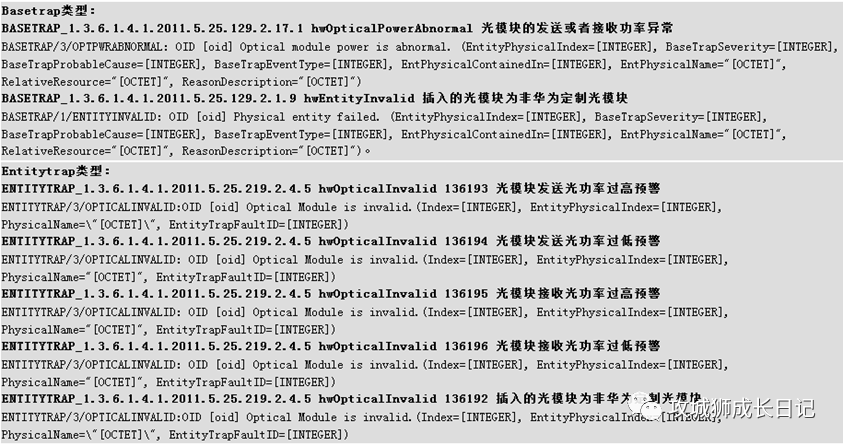
No.7 How to deal with the optical power of the optical module being too high?
You can add light attenuation to the optical module to reduce the optical power to an appropriate range.
No.8 Why sometimes I can’t see the optical power information of the optical module?
The possible main reasons are:
- The optical module used is not certified by Huawei. It is incompatible and cannot read the optical module information.
- The non-enhanced optical module is used, and there is no alarm information or diagnostic information.
- The optical module hardware is faulty.