IP address cannot be modified? Try these tips for resolving conflict!

IP address cannot be modified? Try these tips for resolving conflict!
When an IP address conflict occurs on the network and the IP address cannot be modified, you can consider the following solutions:
1. Restart the device: Try restarting the device associated with the conflicting IP address. Sometimes this can clear the device's cache and assigned IP addresses, allowing it to reacquire a usable IP address.
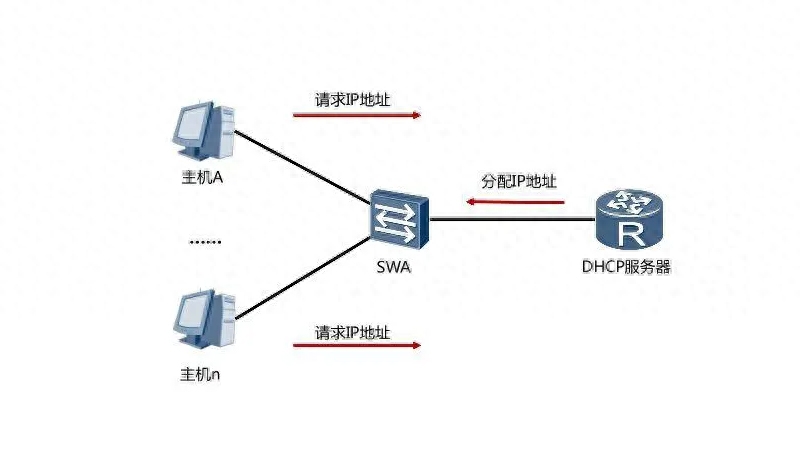
2.DHCP server settings: If a DHCP server (Dynamic Host Configuration Protocol) is used in the network, ensure that the DHCP server is configured correctly. Check the DHCP server's address pool to make sure it is not assigning an IP address that is already assigned to another device.
3. Static IP address allocation: If you are using static IP address allocation, make sure there are no IP address conflicts between different devices. Manage the IP address allocation table to ensure that each device has a unique IP address.
4. Network topology check: Check the network topology to ensure that no unwanted devices are duplicated on the network, such as multiple routers or switches.

5. IP address reassignment: If possible, try to reassign the IP address. This may require working with your network administrator to ensure the new IP address does not conflict with other devices.
6. VLAN isolation: If the network supports virtual LANs (VLANs), consider putting conflicting devices into different VLANs to isolate them. This approach prevents conflicts between them.
7. Network equipment upgrade: Consider upgrading network equipment to provide more IP addresses or better IP address management functions. This can reduce the risk of IP address conflicts to a certain extent.

8. IPv6 transition: If the network supports IPv6, consider gradually transitioning to IPv6, because IPv6 provides a larger address space and reduces the possibility of IP address conflicts.
If none of the above methods resolve the IP address conflict issue, your last option may be to contact your network administrator or technical support team for more professional help and support.