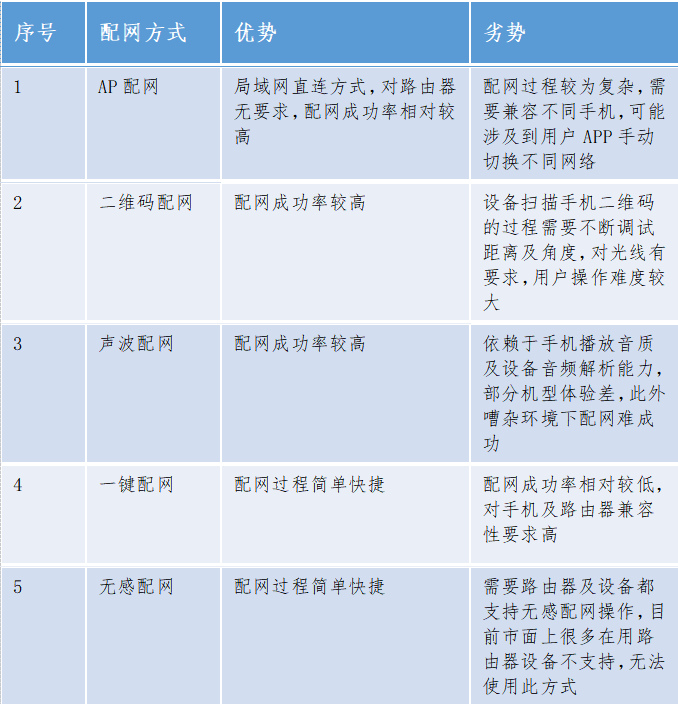Five minutes of technical fun | A brief discussion on common network configuration methods for Wi-Fi cameras

Five minutes of technical fun | A brief discussion on common network configuration methods for Wi-Fi cameras

Different from other smart hardware with screens, cameras generally do not have a screen and do not support keyboard input. The distribution network interaction is relatively complex and invisible, which has become a pain point for users of such devices. The bottom layer of the device Wi-Fi network distribution method is based on the technology of upstream camera and router Wi-Fi chip manufacturers. Therefore, there are various network distribution solutions. Common methods are introduced below.
Part 01
AP distribution network
AP network configuration is to put the camera in AP mode. AP, the wireless access point, can be simply understood as a function similar to a wireless router. The phone is in STA mode to connect to the AP hotspot sent by the camera, and the ssid and pwd of the real wireless network and the custom Some smart hardware information of the camera is sent to the camera, and the camera will take the initiative to connect to the router to complete the network distribution operation after receiving it.
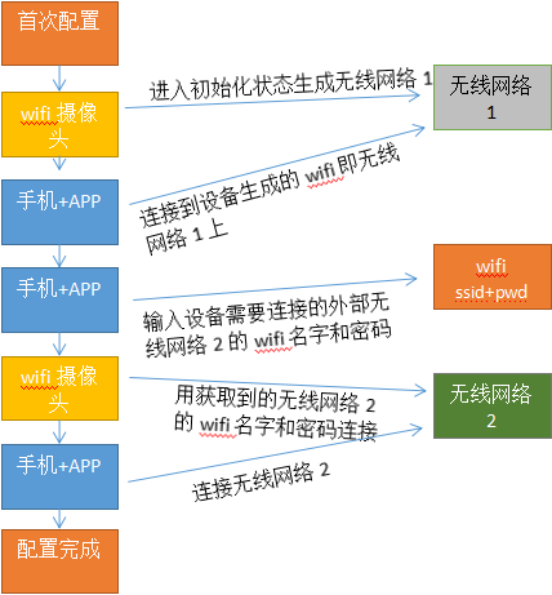
Part 02
QR code distribution network
Unlike other types of equipment, cameras have built-in video and picture collection functions that can be used for subsequent identification and analysis. Therefore, QR code network distribution is a unique network distribution method for cameras in smart devices. The overall network distribution process is to enter the SSID and PWD of the wireless network on the mobile phone APP interface to generate a QR code display. The device collects and identifies the network information in the QR code for networking operations, and carries its own device information to initiate a network distribution request to the server.
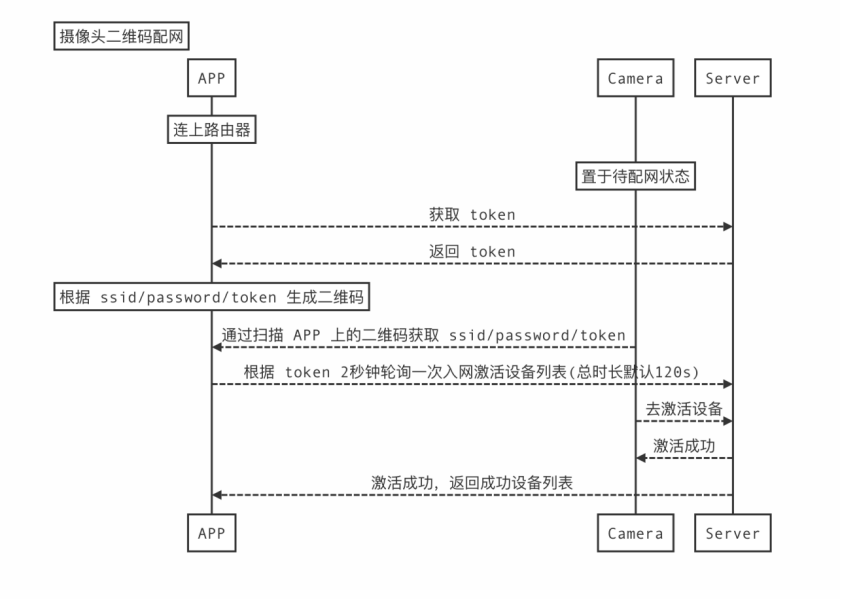
Part 03
Acoustic distribution network
The sound wave network distribution method is similar to the two-dimensional code network distribution method, the difference is that the audio collection and recognition functions of the camera device are used. The user enters the ssid and pwd of the wireless network on the mobile phone to generate sound waves and send them to the device, and the device then performs networking operations.
Part 04
One-click distribution network smartconfig
In one-click network configuration mode, the camera device is in promiscuous mode and continuously monitors all broadcast packets in the network. The user enters the network ssid and pwd on the mobile app, and uses UDP messages as the carrier to broadcast or multicast in a loop. The camera device captures the network information and performs networking and network distribution operations.
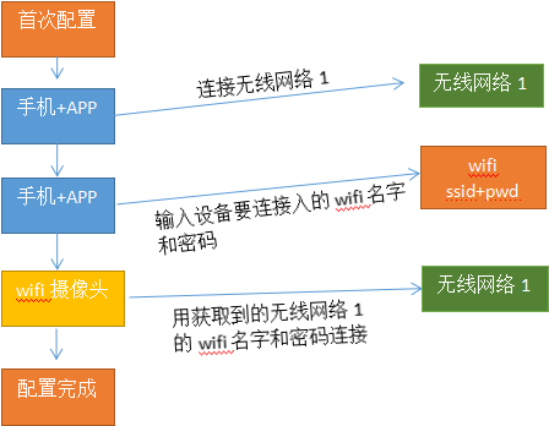
Part 05
Non-inductive distribution network
As an emerging technology, sensorless distribution network can effectively solve the problems of low network distribution rate and difficult network distribution encountered by smart devices. This technology relies on the tacit cooperation between the camera and the connected router or gateway. After the gateway/router is powered on and initialized, the hotspot is opened. The user uses the APP to bind the gateway/router. The camera device integrated with the sensorless distribution network SDK automatically connects to the hotspot and reports the device information. The platform pushes the device pop-up window to the user APP, and the user clicks After confirmation, it enters the waiting connection state. The device receives the SSID and PWD and further initiates a binding request to complete the network configuration operation.
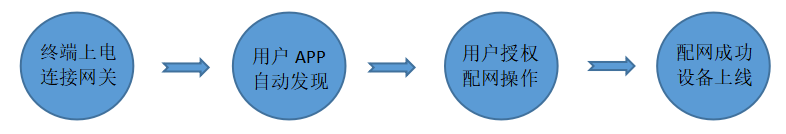
Part 06
Summarize
The above distribution methods each have different advantages and disadvantages and can be used in different scenarios. See the table below for details: