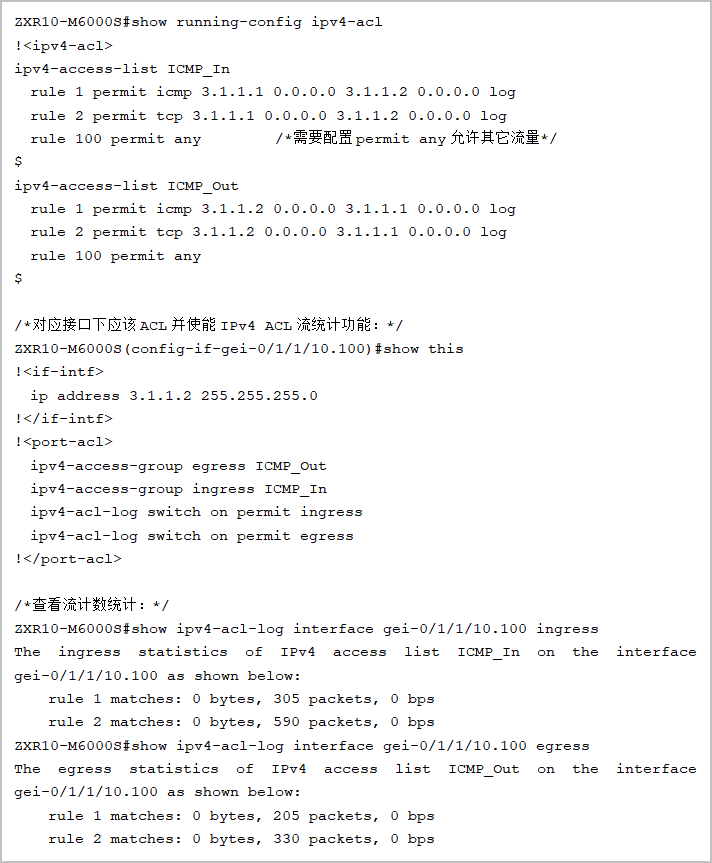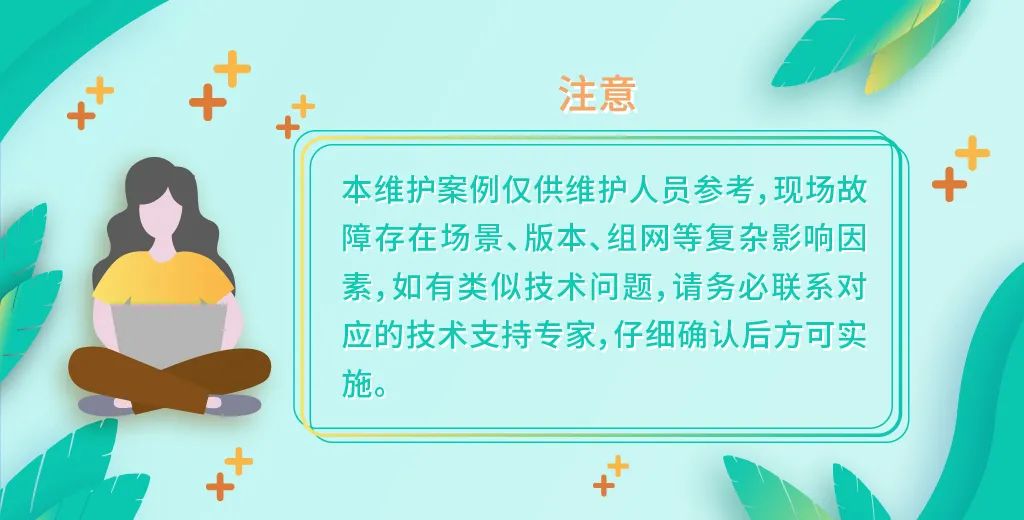Black screen problem of some IPTV live channels under BRAS equipment

Black screen problem of some IPTV live channels under BRAS equipment
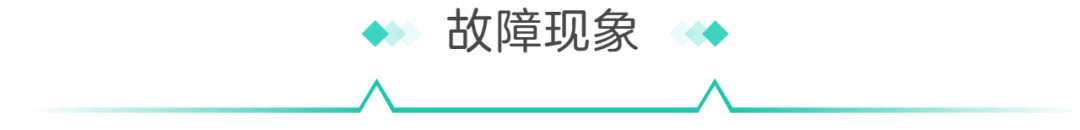
A certain city's telecom IPTV platform found that a certain channel has a poor broadcast rate and few broadcast users. Compared with other cities in the province, the number of users and excellent rate of this channel are much lower. After testing, it is found that the channel is black screen or stuck, unable to watch, which is a fault phenomenon of complete cut-off, while other channels are normal. As shown in Figure 1, the channel multicast address is: 239.93.5.254.
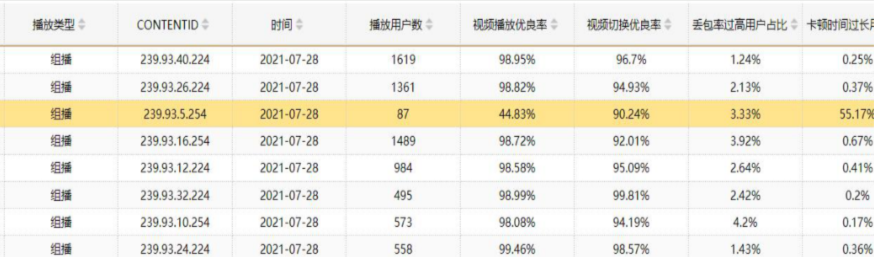
Figure 1 IPTV channel statistics
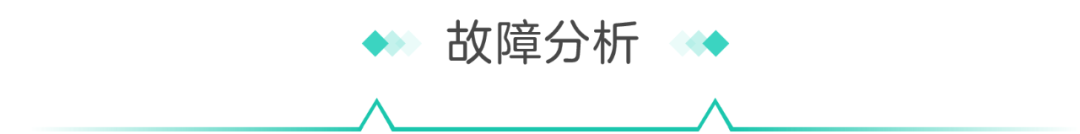
According to the above fault phenomenon, analyze:
1. According to statistics, the users who reported the fault found that there were similar problems under different OLTs and different BRASs. After testing, it was found that the channel had only a few seconds of screen, which should be a unicast screen, and The multicast was completely interrupted.
2. Pull traffic on the OLT for traffic statistics.
3. Check the multicast entries on the BRAS and make traffic statistics.
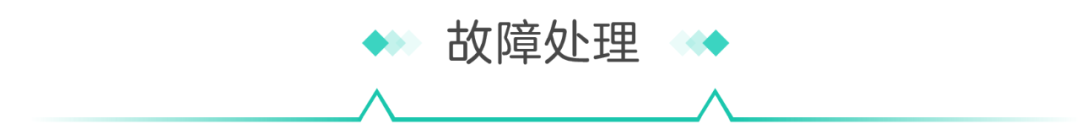
1. Pull traffic on the OLT device for traffic statistics.
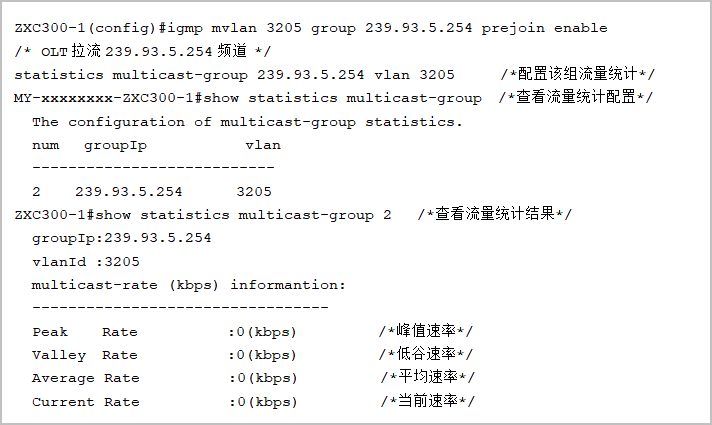
Through the above method, the traffic statistics of the 239.93.5.254 channel on the OLT show that the multicast group has no traffic, and the traffic does not reach the OLT, so the problem should be checked from the upper layer device.
2. Check the multicast entries on the BRAS.
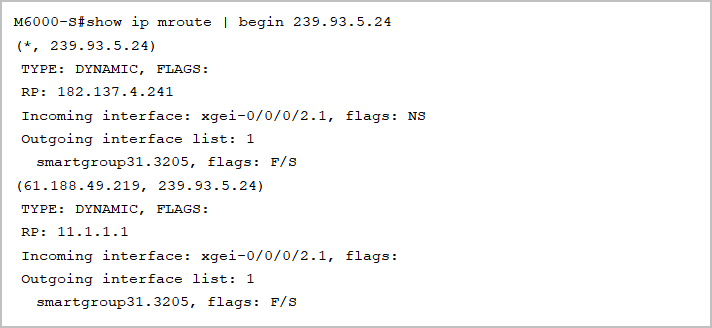
The multicast address (S, G) and (*, G) entry can be found on the BRAS. It can be seen that the multicast entry is normal, and the source port is the uplink port xgei-0/0/0/2.1. There are multicast entries, but the multicast flow is interrupted. You need to check where the multicast flow is interrupted segment by segment.
3. Since the OLT is directly connected to the BRAS device, it is necessary to capture packets or make traffic statistics on the BRAS. Since the entire OLT does not have multicast streams for this channel, it is necessary to directly perform traffic statistics on the uplink port of the BRAS to check whether the multicast streams are correct. Not to BRAS. Because the BRAS uplink port has been bound with an anti-virus policy, you only need to add a rule with address 239.93.5.254 in the anti-virus policy, and enable the traffic statistics function (add the log parameter after the rule) to test. Add a rule 100 as follows:
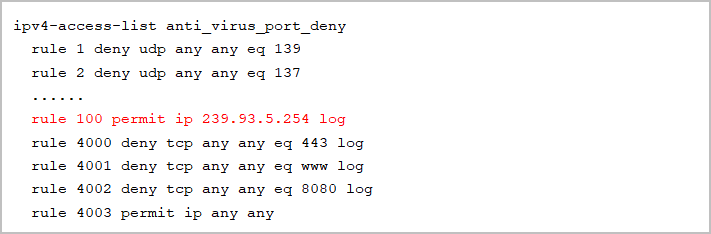
Check the statistical results again through the command:
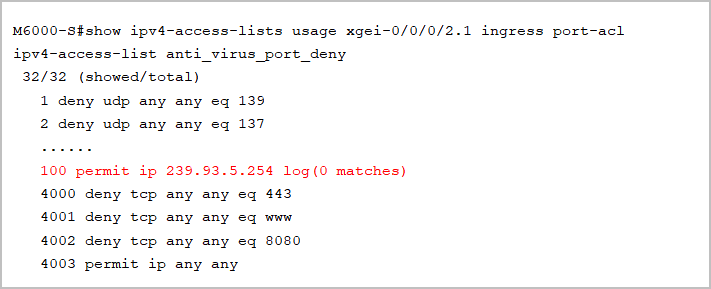
It is found that the number of matches has not increased, and the possible reasons are:
1) Traffic does not reach BRAS.
2) The traffic is discarded by matching in the previous deny rule, so it is necessary to do another traffic statistics, change the rule 100 to the previous one and count again. During this period, the OLT keeps pulling traffic.
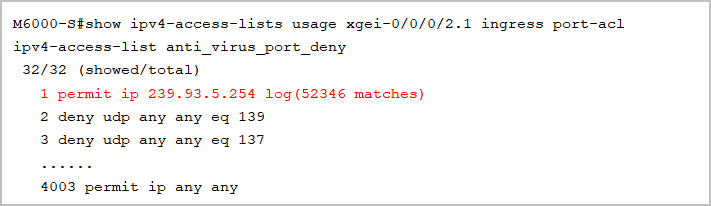
4. Modify the order of the rules, put them at the front and find that the number of matches increases, indicating that the traffic of this address has reached the uplink port of the BRAS, and must be filtered by other rules of the uplink port, so enable traffic statistics for all the previous rules and delete this Rule permit ip 239.93.5.254 log, found that the following rule grows very fast.
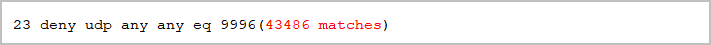
After deleting this rule and testing again, the traffic statistics of this multicast address on the OLT are normal.
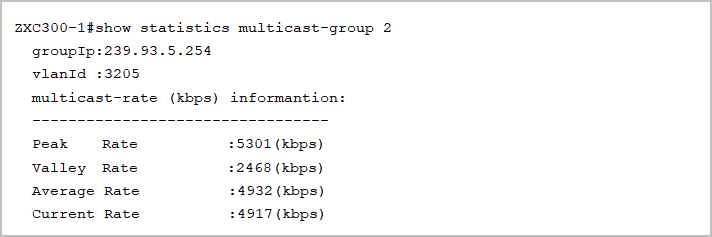
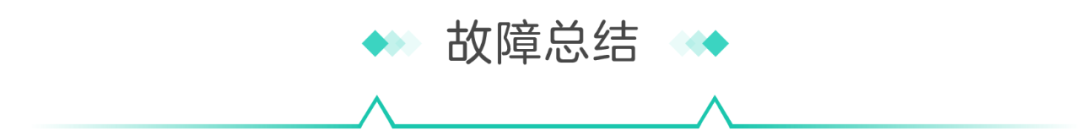
The IPTV live stream is transmitted through the UDP protocol and uses the UDP port number. If the port is blocked, the traffic will be interrupted. Through the above investigation process, it is found that the 239.93.5.254 channel is the UDP port 9996 used, and the anti-virus port of the BRAS uplink port The policies are the same, and they are discarded by the uplink port of the BRAS, so the multicast stream is interrupted. When opening a new channel definition port on the IPTV platform, it is necessary to avoid using commonly recognized and commonly used virus ports.
The above troubleshooting process uses the traffic statistics function of the device, which is helpful for troubleshooting traffic packet loss by segment, but it is necessary to understand the traffic characteristics as accurately as possible to facilitate quick positioning.
1. ZTE OLT multicast traffic statistics method:
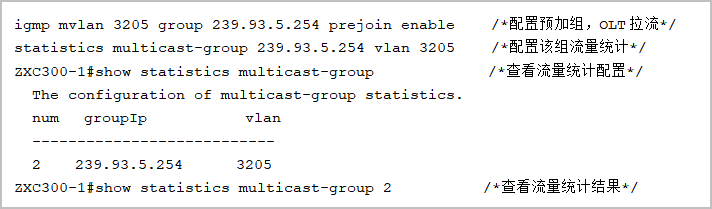
2. ZTE ZXR10 M6000-S is used as a BRAS device traffic statistics method: configure the ACL access list, add the log parameter, and enable the statistics function.
The specific configuration of the V3 version is as follows:
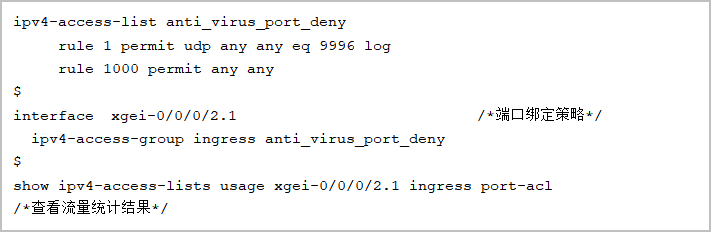
The specific configuration of the V5 version is as follows: