Interference Effect of USB3.0 Electromagnetic Radiation on 2.4GHz Wireless Devices

Interference Effect of USB3.0 Electromagnetic Radiation on 2.4GHz Wireless Devices
1. USB3.0 and 2.4GHz wireless devices
1.1 USB3.0
As an interface technology that regulates the connection and communication between computers and external devices, USB has been favored by users due to its fast transmission speed, support for hot plugging, flexible connection, independent power supply, and convenient use. It has successfully replaced serial ports and parallel ports. , and has been popularized on various devices, such as computers, smart phones, cameras, printers, keyboards, mice, disk drives, portable media players and network adapters, etc., and has become a standard extension interface and a must for mainstream computers and smart devices One of the backup interfaces.
The USB protocol released the earliest USB1.0 version in January 1996, which stipulated the signal transmission rate of 1.5Mbit/s (low speed) and 12Mbit/s (full speed). After the USB 1.1 version was released in August 1998, the USB protocol began to be widely used. The USB2.0 version released in April 2000 added a higher maximum transmission rate of 480Mbit/s (high speed) based on the low-speed and full-speed transmission rates of USB1.x. The USB3.0 protocol was released in November 2008, adding a transmission mode with a rate of 5.0Gbit/s (super high speed), and the plug, socket and cable are all backward compatible. In August 2019, the USB4.0 protocol has been formulated by USB-IF, but it will take a long time for its development to product application.
In addition to adding a super-high-speed transmission mode, USB3.0 also adopts the 8b/10b encoding method, which is scrambled through 8b/10b encoding and converted into a 10-bit symbol. The 8b/10b encoding helps receivers decode correctly in the presence of electromagnetic interference (EMI). In order to reduce the impact of EMI, SSC (spread spectrum clock) technology is added, so that the signal is not completely distributed on a fixed frequency. The data spectrum can be modeled as a "sinc" function, as shown in Figure 1.
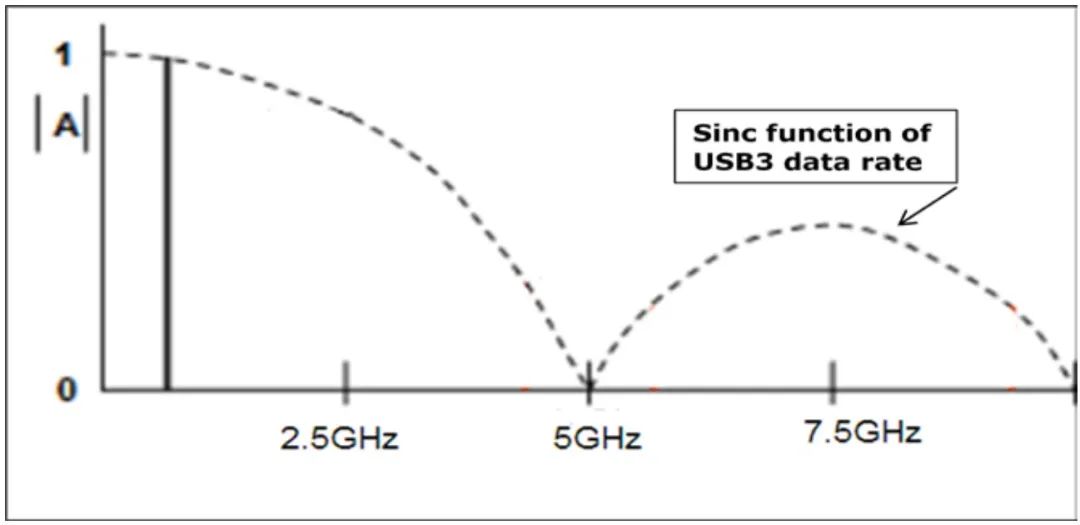
Figure 1 "sinc" function of USB3.0 data rate
As shown in Figure 1, the USB3.0 data spectrum is very wide, ranging from DC to 5GHz. Figure 2 shows the data spectrum measured by Intel by directly probing a pair of USB 3.0 transmissions from a laptop. It can be seen that the radiation power decreases with the frequency, about -60dBm in the 2.4GHz frequency band, and only -90dBm in the 5GHz frequency band.
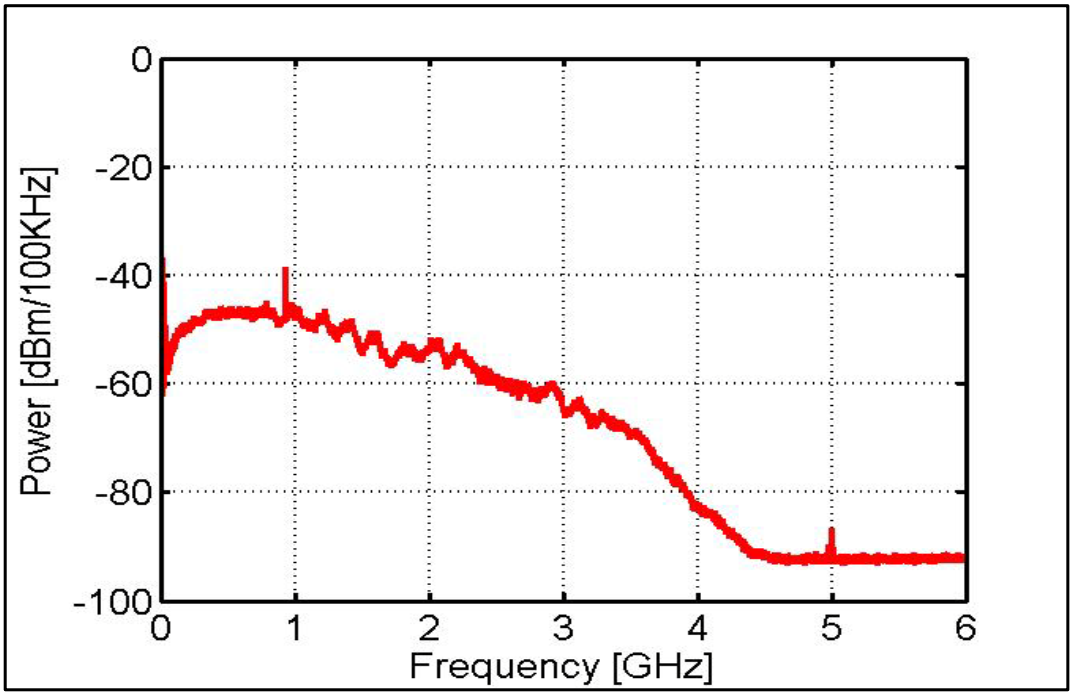
Figure 2 USB3.0 data spectrum measured by Intel
1.2. 2.4GHz wireless devices
The 2.4GHz ISM frequency band is an open and common radio frequency band that can be used for devices such as wireless routers, wireless PC peripherals such as mice or keyboards. These devices may use standard protocols such as IEEE 802.11b/g/n or Bluetooth, or they may use proprietary protocols. Radios can use frequency hopping or work on a fixed frequency.
In order for a radio frequency receiver to properly detect a received signal, the received signal power must be greater than the sensitivity of the radio. The sensitivity limit of the receiver is influenced by the minimum signal-to-noise ratio (SNR) required for demodulation. Receiver sensitivity, transmit signal power, receive and transmit antenna gain, and wireless link path loss determine the signal and noise power at the receiving end, which in turn determines the achievable wireless range.
As the distance between the transmitter and receiver increases, the signal power at the receiver input also decreases. At the same time, in longer links, the increase of wideband noise will reduce the actual signal-to-noise ratio at the receiving end. This reduces the wireless range. The achievable signal-to-noise ratio at the receiver is reduced, requiring a corresponding increase in the minimum signal level to overcome the sensitivity limitations of the receiver.
2.USB3.0 electromagnetic radiation
Maxwell's equations show that electromagnetic waves generated by time-varying currents (time-varying currents) can be sensed and received in space, which is the basic principle of wireless communication and the main reason why information technology equipment such as computers is subject to electromagnetic interference. There are a large number of time-varying currents inside the USB device when it is working, and each time-varying current will generate electromagnetic waves. These electromagnetic waves are like the transmissions of small radio broadcasting stations and can be received at long distances. The USB3.0 interface, the data cable and the USB3.0 device itself will all cause interference to the outside world. Although the USB3.0 cable usually has good shielding, the interfaces at both ends and the USB3.0 device itself will still generate large electromagnetic waves. radiation. If you disassemble a USB3.0 cable, you will find that there is a shielding layer and other protection on the outside, but the connector is exposed, not completely closed, and not fully shielded, resulting in greater electromagnetic radiation generated by the USB3.0 interface. . The intensity of the radiation is positively correlated with the signal strength (voltage, current, frequency, etc.) transmitted on the cable, and negatively correlated with the shielding strength of the shielding layer.
3. The impact of USB3.0 noise
As shown in Figure 2, the USB3.0 data spectrum can be very noisy in the 2.4GHz-2.5GHz range. This noise can be radiated from the USB3.0 interface on the PC, the USB3.0 interface of the peripheral, and the USB3.0 cable, as shown in Figure 3. If the antenna of a wireless device operating in this frequency band is close to any of the above USB3.0 radiation channels, it will receive broadband noise. Broadband noise emitted from a USB 3.0 device can affect the signal-to-noise ratio and limit the sensitivity of any wireless device receiver in close proximity to the USB 3.0 device. This can lead to a decrease in the throughput of the wireless link.
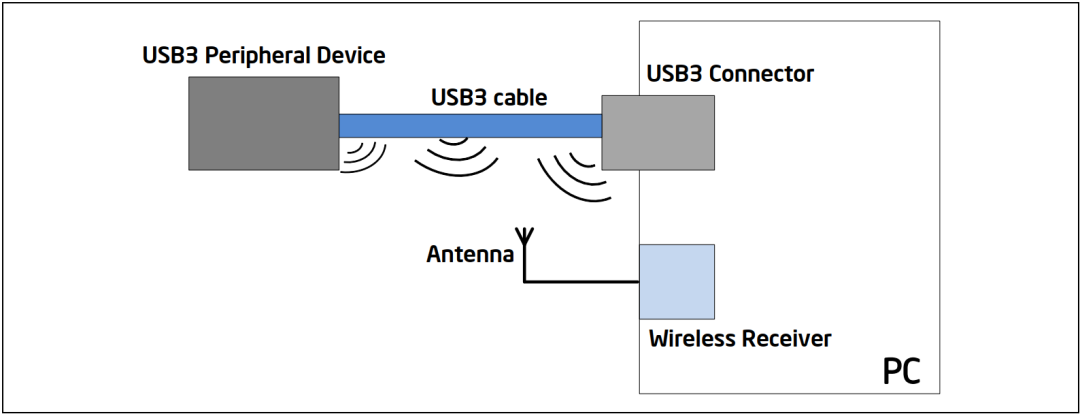
Figure 3 USB3.0 radiation channel
Intel evaluated the noise level radiated from a USB 3.0 device using a USB 3.0 hard disk drive (HDD). The test setup is shown in Figure 4.
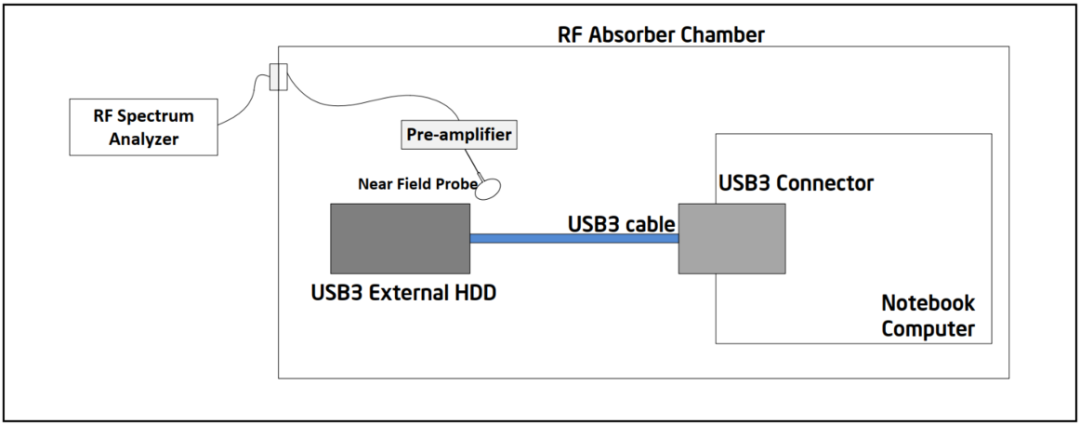
Figure 4. Setup for measuring USB3.0 hard drive noise
A near-field probe was placed near a USB3.0 HDD in an RF absorbing chamber, and noise measurements were performed using a spectrum analyzer with and without the HDD connected. The measurement results are shown in Figure 5. After connecting the HDD, the noise floor of the 2.4GHz frequency band increases by nearly 20dB, and the increased noise may affect the sensitivity of wireless devices.
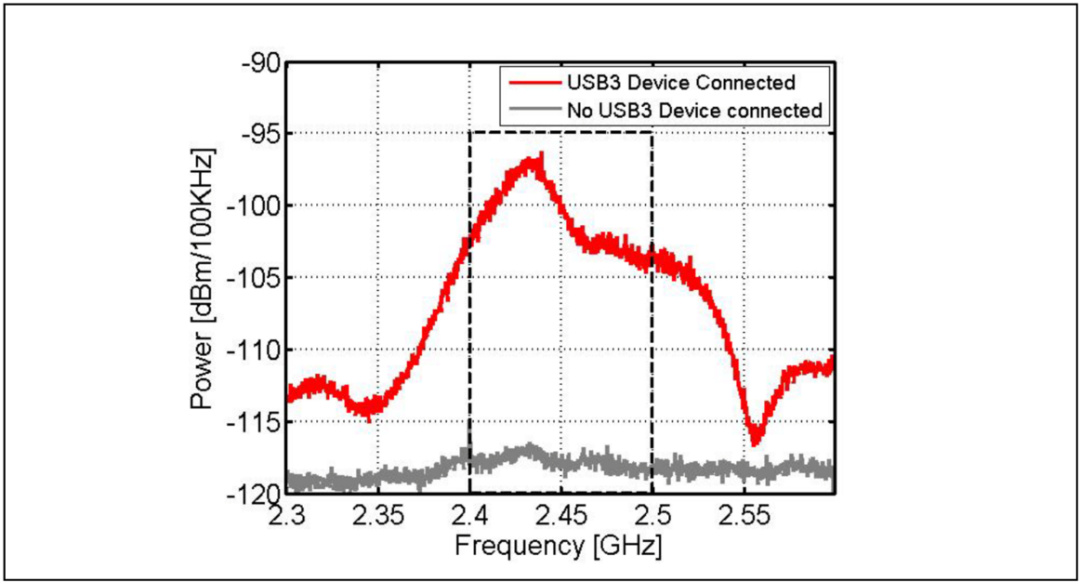
Figure 5 Noise from a USB3.0 hard drive
Subsequently, Intel took a wireless mouse as an example to test the impact of USB3.0 noise on the performance of wireless devices. The test setup, shown in Figure 6, uses a 3-foot (less than 1 meter) long USB 3.0 cable to connect the USB 3.0 hard drive to the USB 3.0 port of the laptop. On the adjacent USB2.0 port, a wireless mouse receiver is connected.
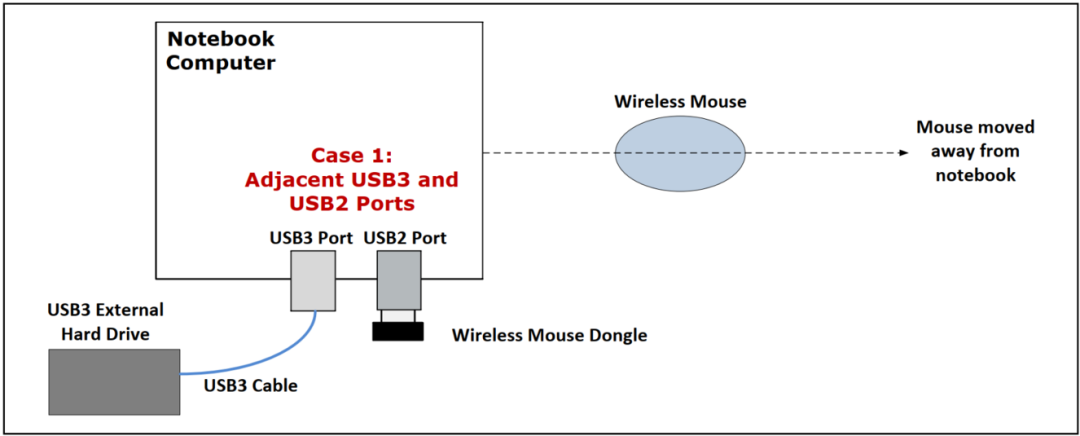
Figure 6. Setup for measuring wireless device performance in the presence of USB 3.0 devices
The mouse was moved away from the laptop in set increments, and the performance of the mouse was evaluated at each increment. The smoothness and responsiveness of the mouse used were used as evaluation criteria.
Table 1 shows how mouse "A" reacts when a USB3.0 device is present.
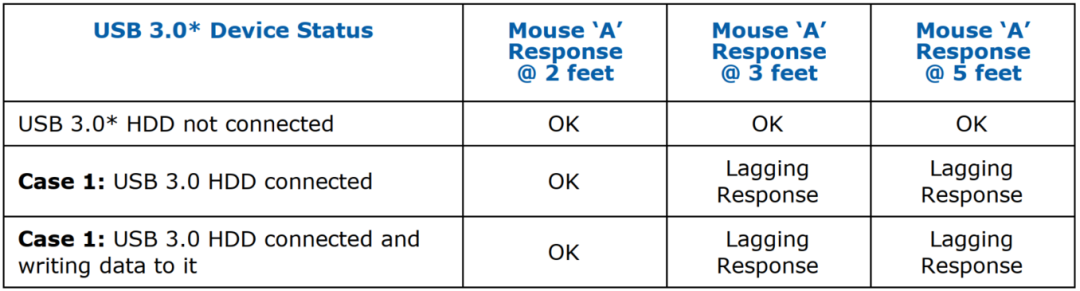
Table 1 Mouse response when USB3.0 device exists
As shown in Table 1, when a USB3.0 device is connected to a laptop, the performance of the wireless mouse decreases. At distances of 3 feet and more from the laptop, there was noticeable lag in mouse response. The impact on mouse performance is the same whether the USB 3.0 peripheral is writing data, or just connected to the laptop.
If you use a USB3.0 device such as a U disk, it will also have a similar impact on the performance of the wireless mouse. Since USB 3.0 noise is broadband, it has the potential to affect any wireless devices that come close.
4. Mitigation method
In fact, the spread spectrum processing of USB3.0 causes its spectrum to cover from 0Hz to 5GHz. This noise generated by USB 3.0 is broadband noise and cannot be filtered out.
In order to reduce the impact of USB3.0 noise on the performance of wireless devices, we can improve in the following three aspects.
4.1 Shield USB3.0 peripherals
As mentioned earlier, noise due to the USB 3.0 data spectrum will radiate from the USB 3.0 peripherals and their interfaces. Properly shielding USB3.0 peripherals and their interfaces can reduce the noise emitted in the 2.4GHz band.
To demonstrate this, Intel shielded different areas of the external HDD and measured the noise emitted in the 2.4GHz band in each case. Shielding USB3.0 peripherals can have a big impact on the amount of noise emitted into the 2.4GHz ISM. Compared with unshielded hard disks, fully shielded hard disks can reduce noise radiation by about 12dB.
4.2 Improve the shielding performance of the notebook USB3.0 connector
In addition to radiation from USB3.0 peripherals, noise can also radiate from the PC's USB3.0 interface. The shielding measure of the notebook to the USB3.0 interface is usually to shield the signal pin. On this basis, we can also make some improvements to the shielding of the interface, such as adding a back shield to the socket.
Intel has measured the noise level radiated by the USB3.0 interface of the notebook. The noise radiated by the USB3.0 interface of the notebook can increase the noise floor by about 25dB, which will affect the signal-to-noise ratio of the wireless receiver. After the shielding improvement, the noise level in the 2.4GHz band dropped by at least 10dB.
4.3 Placement of wireless antenna
Placing the antenna of the wireless device as far away as possible from the USB3.0 device or USB3.0 interface can also reduce the interference of USB3.0 to the wireless device.
In order to evaluate the impact of the location of the wireless receiving antenna relative to the USB3.0 interface or device, Intel made the following changes to the test setup in Figure 6. For Case2 in Figure 7, use a USB2.0 extension cable to move the wireless receiver away from the USB3.0 device or near the interface, and place it on the other side of the laptop. In Case3, connect the wireless receiver to the USB2.0 interface above the USB3.0 interface. In Case2 and Case3, a USB flash drive is used as a peripheral.
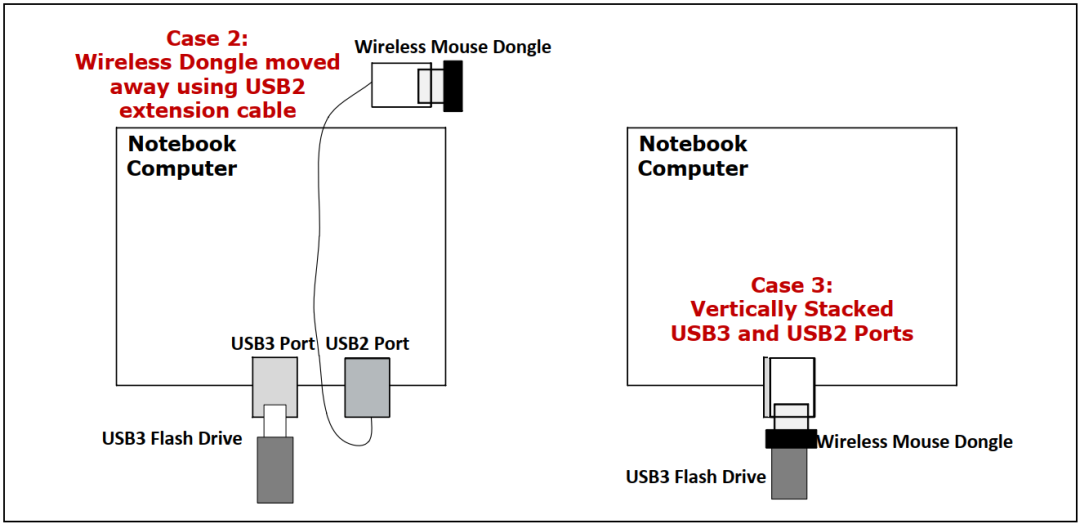
Figure 7 The influence of the wireless receiving antenna relative to the position of the USB3.0 device
The mouse performance in both cases is shown in Table 2. The location of the wireless receiver relative to the USB3.0 device or interface has a great impact on the performance of the wireless device. Placing the wireless antenna away from the USB3.0 port or device can reduce the impact of noise.
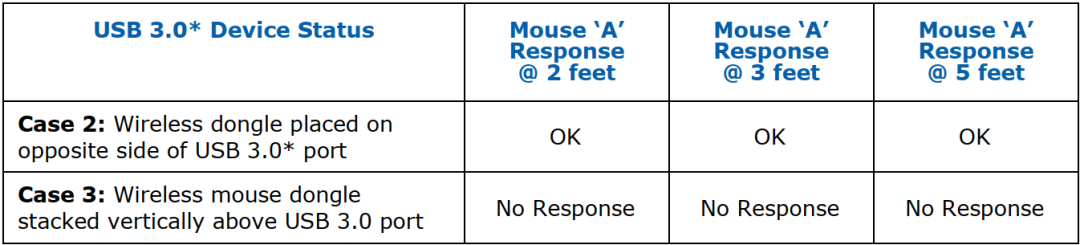
Table 2 The response of the mouse when the wireless receiver is in different positions
Several methods for reducing noise have been described above. Noise emitted from USB3.0 devices can be reduced by effective shielding, which helps maintain a good signal-to-noise ratio at the wireless receiver end. Taking the communication between mouse "A" and notebook "A" as an example, the performance improvement obtained by applying the aforementioned mitigation methods is shown in Table 3. When only the shielding of the USB 3.0 port of notebook "A" is modified, the response distance of the mouse can be increased to about 6 feet. When the peripherals were also fully shielded, the mouse remained unresponsive at about 8 feet.
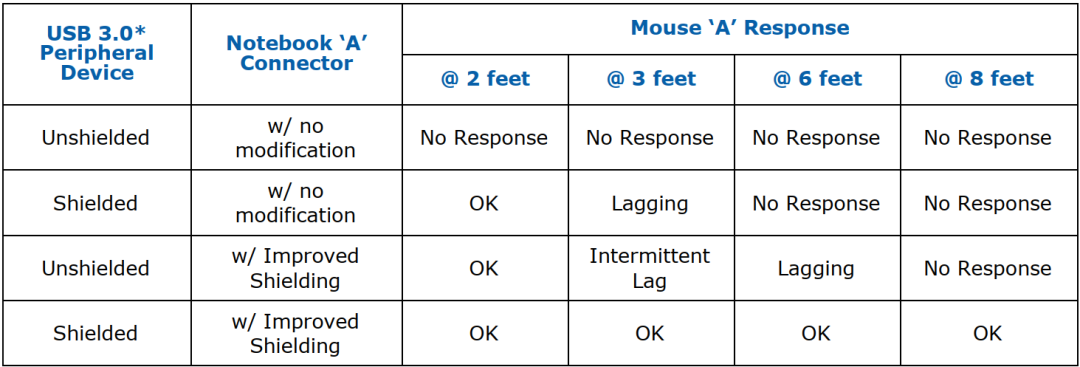
Table 3 The response of the mouse before and after improving the shielding performance
5. Summary
Noise generated by the USB 3.0 data spectrum can affect wireless devices that are close to USB 3.0 devices or USB 3.0 interfaces. This noise is a broadband noise that cannot be filtered out because it belongs to the working frequency band (2.4GHz-2.5GHz) of wireless devices. Noise reduces the signal-to-noise ratio of wireless devices and limits their sensitivity. This reduces the wireless operating range of the device.
On the PC, if you find that the performance of the wireless device is affected by the proximity of USB3.0 peripherals or USB3.0 interfaces, you can try the above three mitigation methods. By shielding the USB3.0 peripherals or improving the shielding of the USB3.0 interface on the PC, it can help reduce the amount of noise radiated due to the USB3.0 transmission signal, thereby reducing the noise in the range of 2.4GHz-2.5GHz. Consider the location of the antenna of the wireless device, as far away as possible from the USB3.0 interface and the device.
references
[1] USB-IF. https://www.usb.org/