Never use weak passwords again, be careful of routing and equipment at home

Nowadays, more and more devices are connected to the Internet in the family. Mobile phones, tablets, computers, TVs, cameras, smart speakers, etc. all require network access. It is nothing new to have 20+ Internet access devices in the family . In this way, the security of the home network is particularly important. Thinking about the WiFi password and router management password in your home, is it too simple?
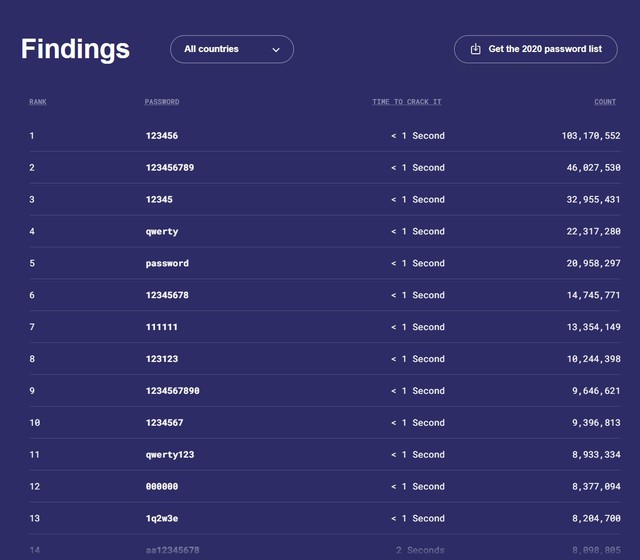
Common weak passwords in 2021 (Image credit: NordPass)
Every year, the network security agency publishes the list of "the least secure passwords of the year", and "12345", "12345678", "qwert", "password", etc. are always in the top few. Moreover, no matter how reminded by network security agencies and the media, the frequency of use of the above-mentioned combination of passwords has no downward trend at all. This gives criminals hiding in the network an opportunity to take advantage.

More and more devices are connected to the Internet in the home (Credit: allhomecinema)
Once our wireless router is controlled by hackers, it may lead to the leakage of personal privacy and property damage, and even more terrifying is that even normal life will be affected.
Hackers can arbitrarily control our lights, sockets, TVs, refrigerators, and even toilets, making users miserable and exposing their lives to criminals.
Now we don't pay much attention to the security of wireless routers, and we no longer pay attention to it if we set up a wireless password at most.
I believe that most of the friends around me have a little bit of protection, and the security is not very strong. They often use the same number or logical number as the WiFi password, in order to facilitate memory.
This leaves an opportunity for criminals to crack WiFi, and they can easily crack our WiFi password. By the way, even a person with such a simple WiFi password, not to mention the background password of the router, must be "admin".
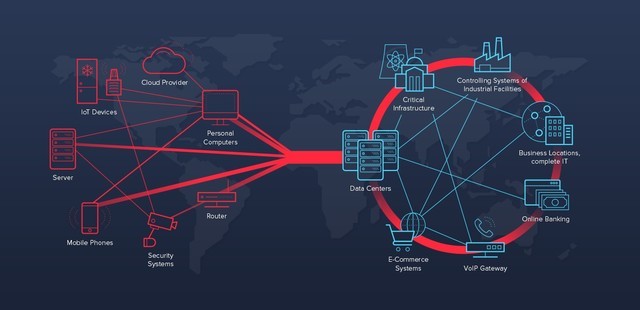
Hackers control user equipment to launch DDoS attacks (Image source: link11)
This allows criminals to take control of our wireless routers without breaking a sweat, further invading our phones, tablets, computers, and other devices we use every day.
What is even more frightening is that after hackers control the router at home, they will implant Trojan viruses on users' various Internet devices, and then steal the privacy and property of the infected devices.
It will even infect the devices of visiting relatives and friends through the user's device, and then infect the Internet devices in their homes after the relatives and friends return home. In addition, hackers will control these infected devices to launch DDoS attacks on their own attack targets, making the Internet devices in users' own homes become "broilers" for hackers to attack other people's networks.
Here we suggest that friends first need to enhance the security of WiFi passwords, using "alphabet + numbers + symbols" and choosing WPA2 and above encryption methods, will have strong security, for ordinary criminals to decipher Such passwords are more difficult.
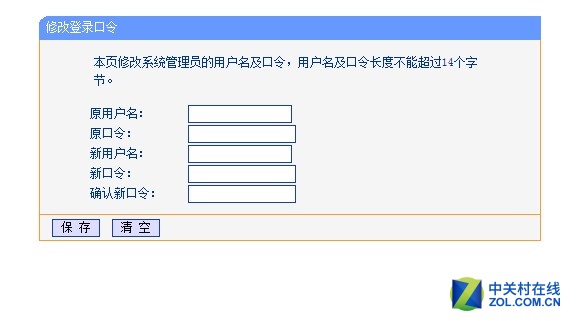
Modify the router's login username and password
In addition, do not use the same password as the WiFi connection as the password for the management background of the router. You need to set a separate password with higher complexity. Finally, we need to close the "remote management" option in the background management of the router to avoid remote attacks by criminals and further improve the security of the home network.